Do you want to know how to upload your custom logo?
Click on the Template panel!
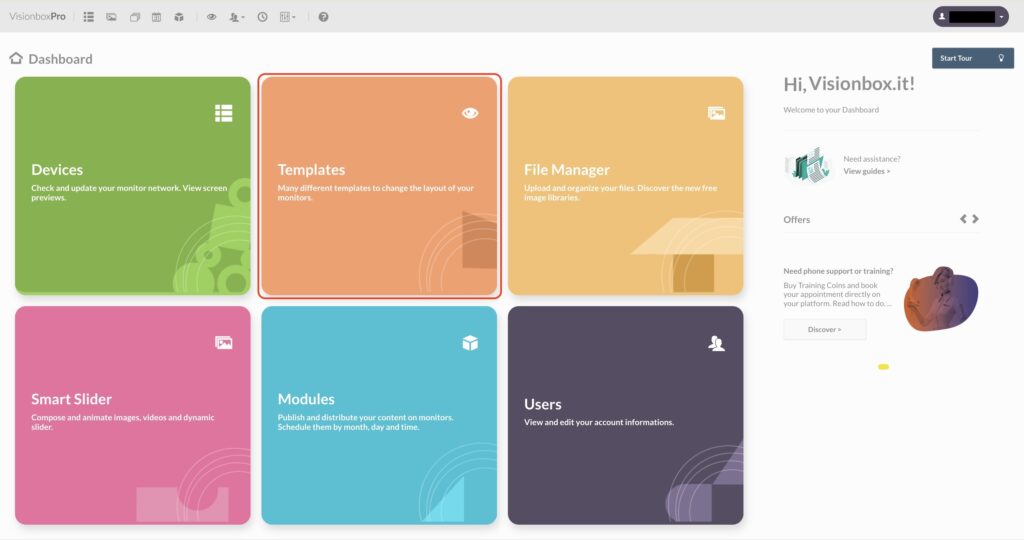
Once you have chosen your Template from the list of available layouts, click on the Edit button.
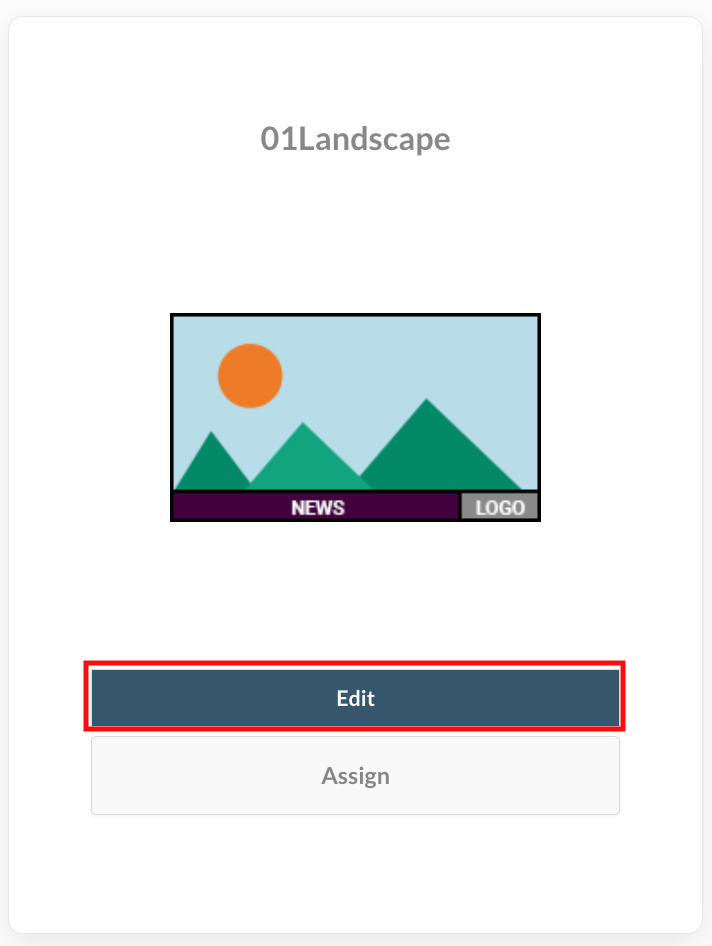
Then click on Select.
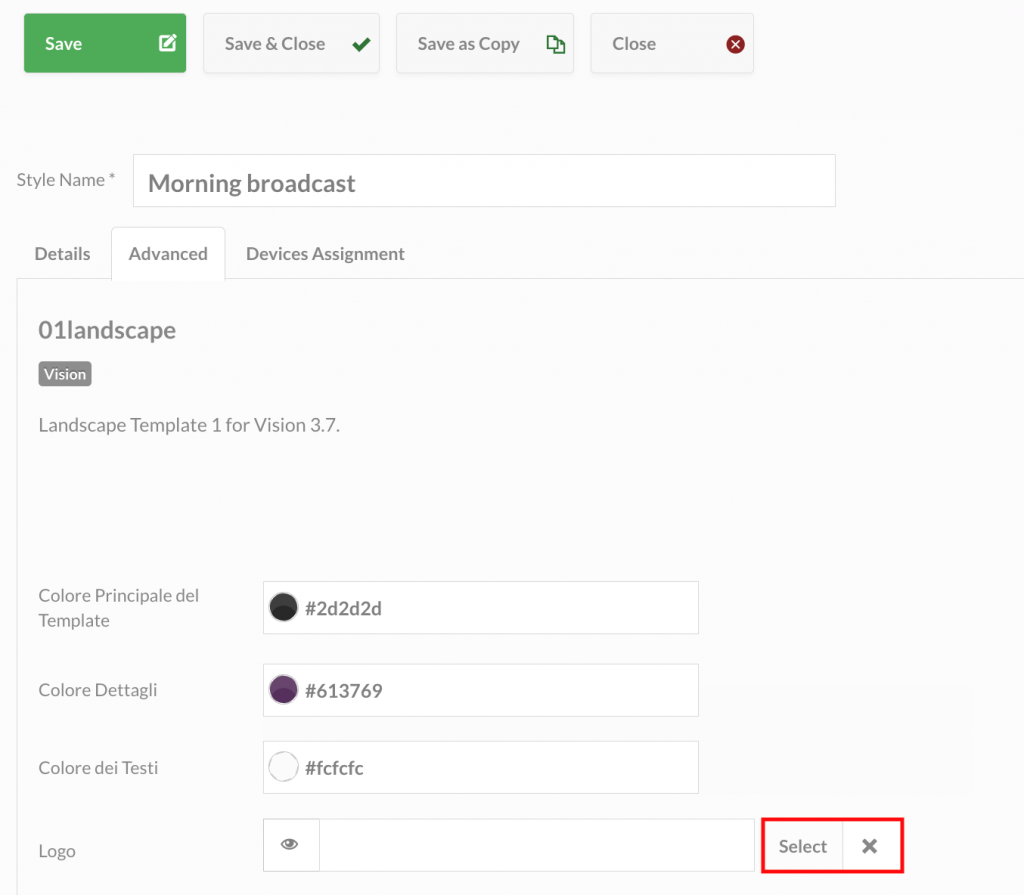
A File Manager panel window will open.
Click on the logo you want to upload (1) and then on Select (2)
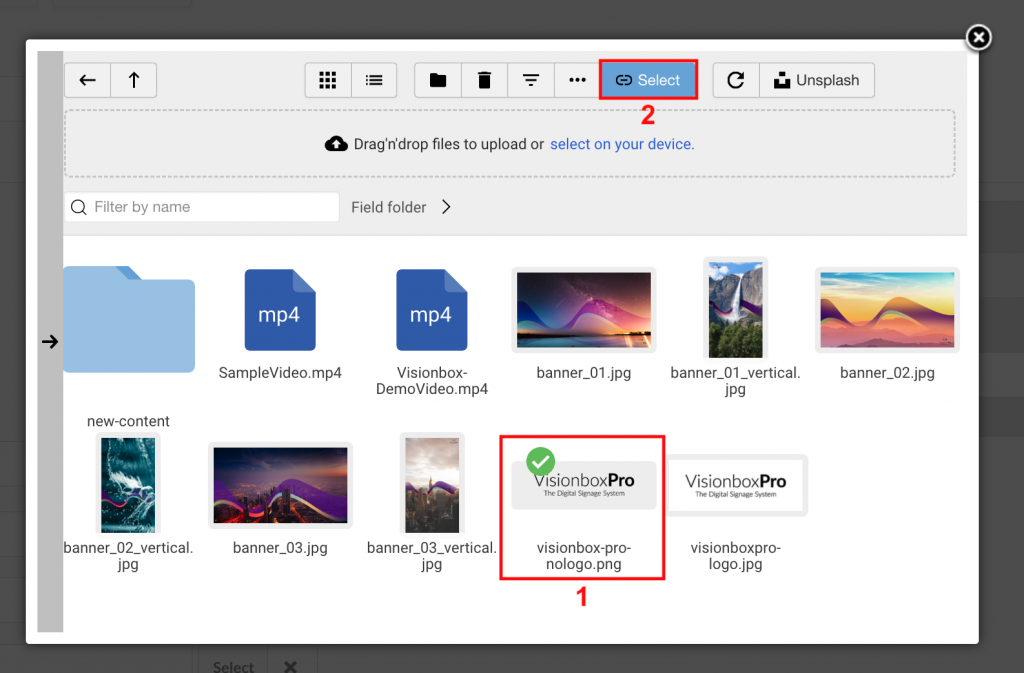
Tip: if your logo does not respect the dimensions indicated in the Template, you can still use the Resize, Crop, Rotate, Flip to make the necessary changes that will allow you to insert your logo within its position in the Template.
Once you have entered your logo, click on Save and Close and you’re done.
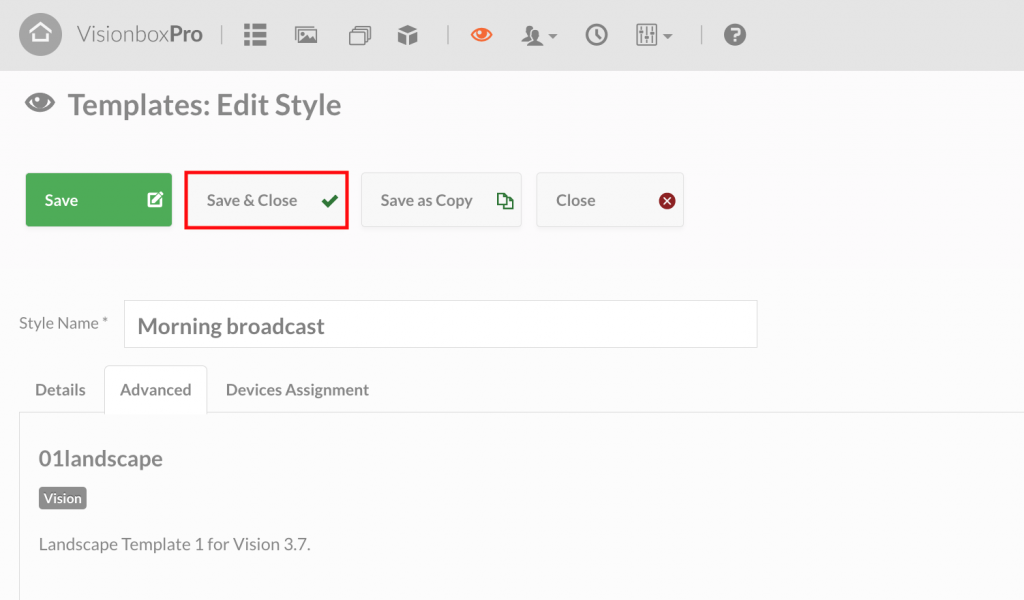

 Il portale di Documentazione di supporto all'uso di VisionPanel.
Il portale di Documentazione di supporto all'uso di VisionPanel.
