To know the status of your Devices you must refer to the color of the traffic light. If the icon is green, it means that your VisionPlayer is active and correctly connected to the network. Otherwise, if the icon color is red, it means that your VisionPlayer is not active and therefore not connected to the internet.
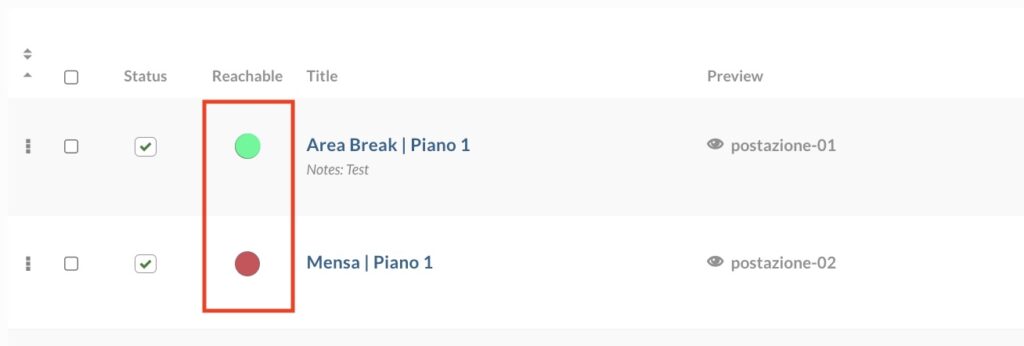
Note: the dot in the Reachable column indicates the actual connection status of the device. Opening the location preview in your browser no longer affects the status of the icon indicating the actual reachability of the player in real time.

 Il portale di Documentazione di supporto all'uso di VisionPanel.
Il portale di Documentazione di supporto all'uso di VisionPanel.
