All images should be uploaded in VisionPanel paying attention to their size and compression optimization.
The software only accepts the following image formats:
- GIF
- JPG
- PNG24
Be sure to upload images the size of the position they will occupy on the Template or Slider.
Special software for image editing can be compressed and optimized using the image editor of the new File Manager.
Simply load the image as shown in dedicated guide.
Once loaded, select it by clicking on it and in the menu (identified by the 3 horizontal dots) click on the Edit.
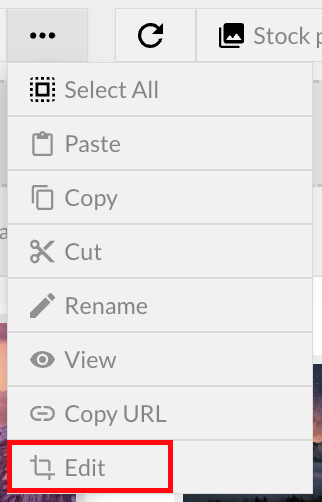
Once in the editor scroll to Compression level. Here you can decide how much of the original image quality you want to keep.
For example, setting a value of 90% means that you will lose 10% of the quality of the loaded image. And so on.
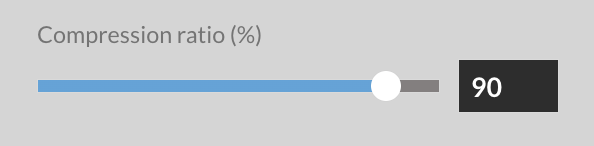

 Il portale di Documentazione di supporto all'uso di VisionPanel.
Il portale di Documentazione di supporto all'uso di VisionPanel.
