Access Modules panel from the Dashboard.
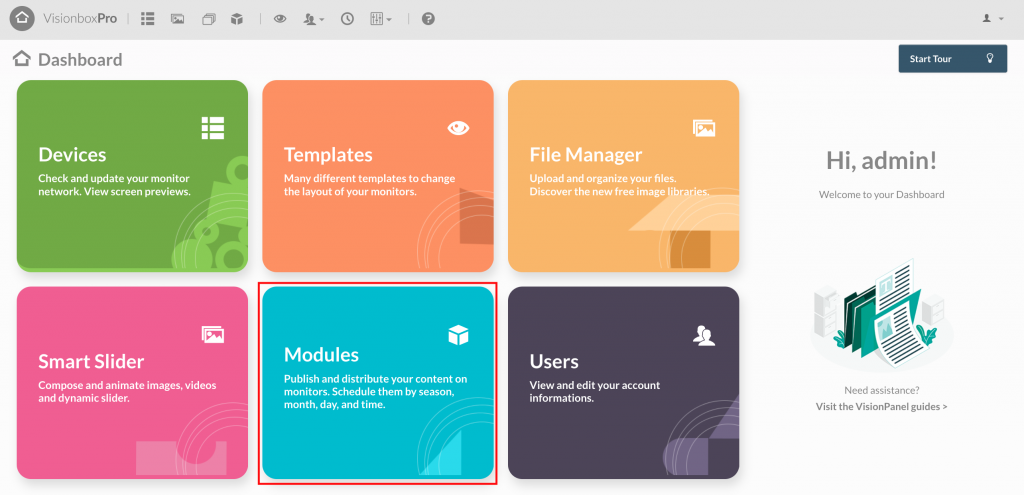
From toolbar, click on New.
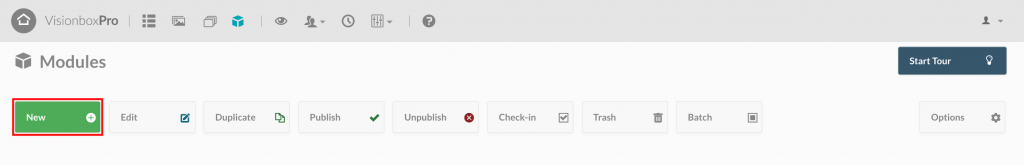
Select the Italian Radio Streaming Module clicking on Add module +
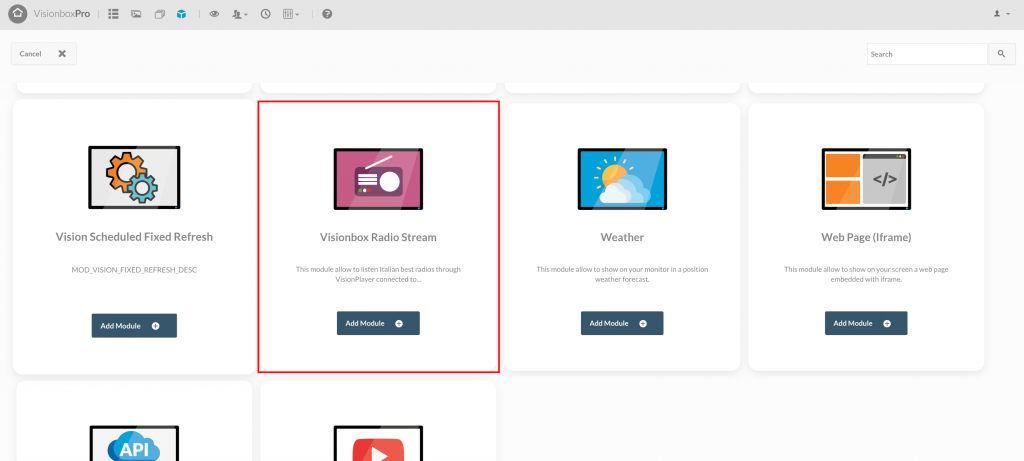
Clicking inside the Module, first you have to set the Title (1): make sure you use a title that lets you quickly understand what are you viewing (e.g. Radio | Devices 01).
Then, you need to choose the Position (2). Let’s see how to do it.
Clicking on Position a drop-down menu appears. Here you will find all the Templates and the related positions. Templates are highlighted in bold. Choose the Radio position of the Template you used.
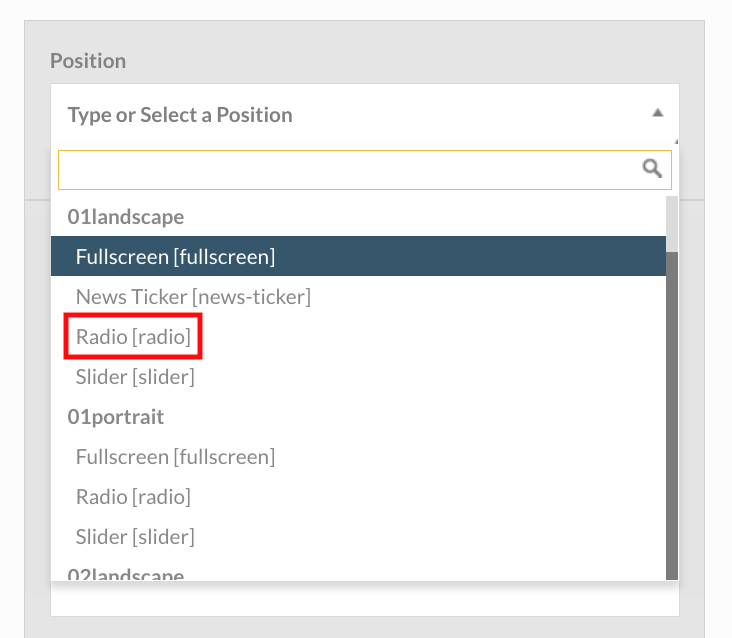
Then, click on Save (3) to apply changes.
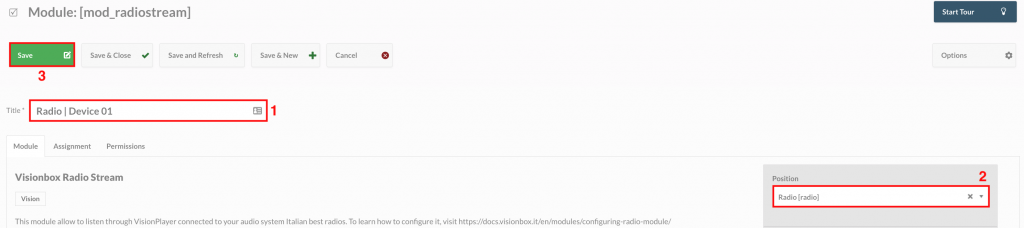
Let’s move on to the Module configuration.
From a wide selection of radio stations, you can choose the one you prefer!
Once chosen, click on Select (1) and lastly on Save and Close (2).
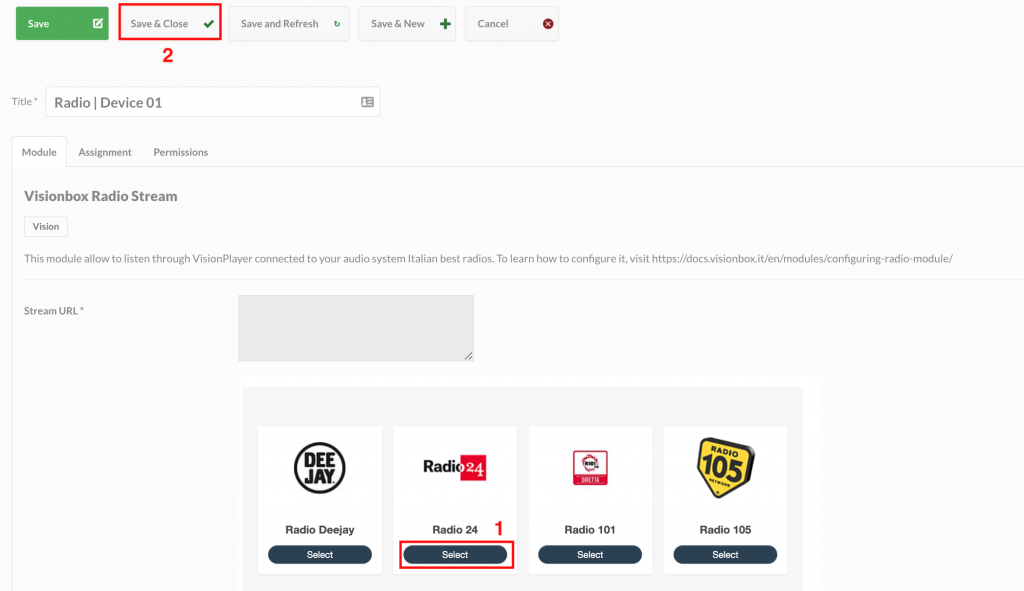
To complete the Italian Radio Streaming Module configuration, you must assign the Module to the interested Device (Schedule and Assign the Module to the Device).
Once the Module has been assigned, wait for the automatic updates set in the early morning or perform a manual update (Manual refresh of Devices) if you want to update immediately your broadcast.
Remember: in your broadcast you won’t see any visual elements once you publish this module. The radio station selected will be played in live streaming.

 Il portale di Documentazione di supporto all'uso di VisionPanel.
Il portale di Documentazione di supporto all'uso di VisionPanel.
