Welcome in VisionboxPro!
Find out how to access the control panel of your VisionboxPro Digital Signage system!
All you need to access the ProPanel is any browser connected to the internet. Enter the login credentials you received in the welcome email to access!
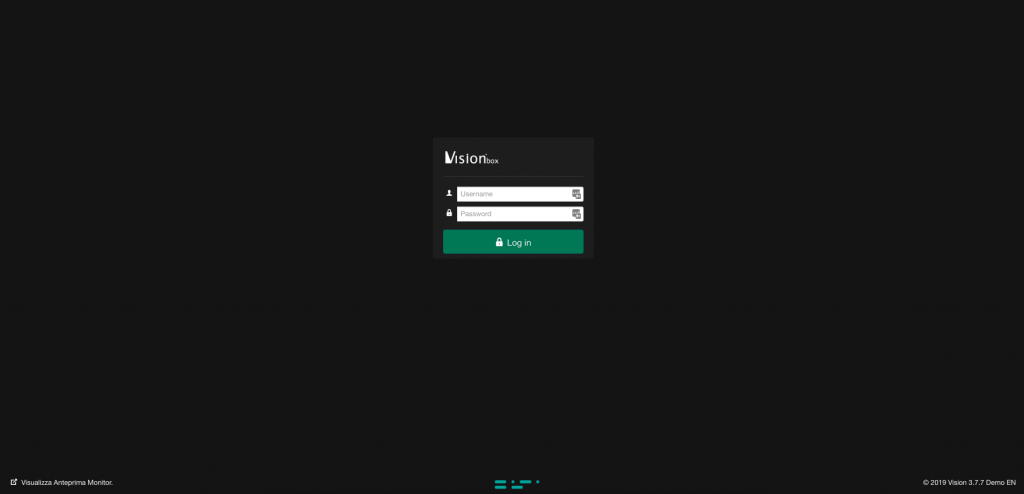
As soon as you have logged in, you will find yourself in the Dashboard. From here it is possible to access the main panels for the management of the entire system. You’ll find the panels:
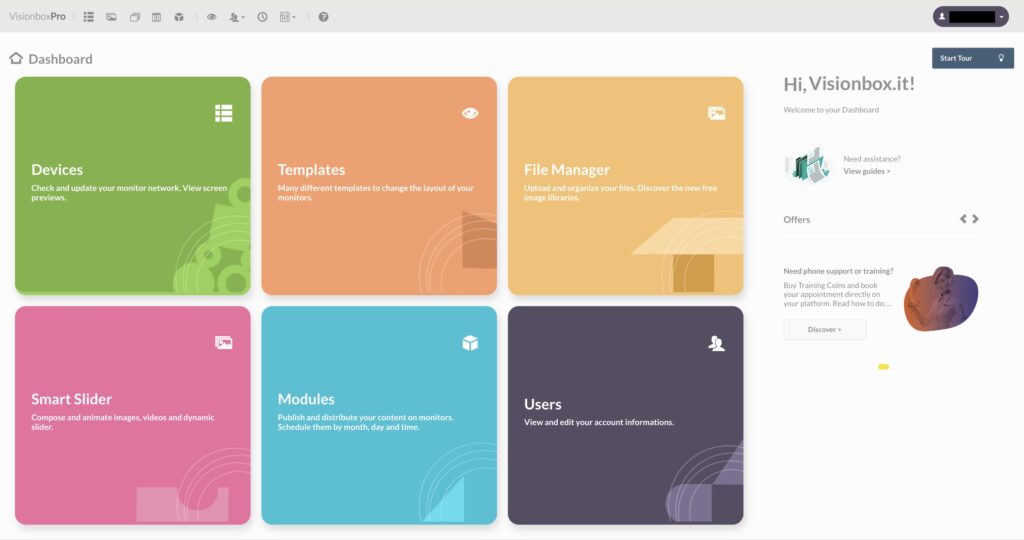
In the upper part, instead, you will find the Quick Dashboard. You will find the Quick Dashboard in all the panels to quickly access all the features…
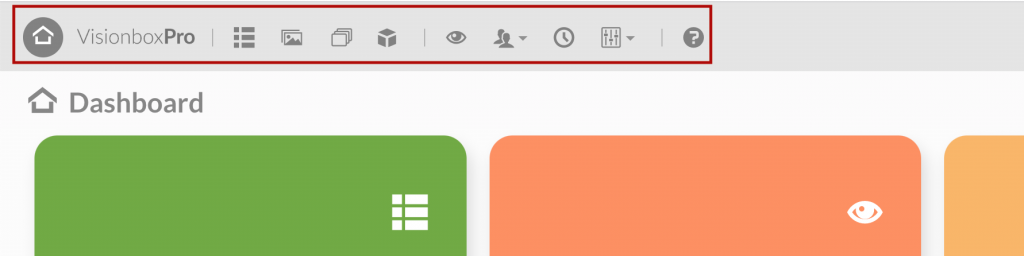
….and a button to access the Virtual Tour.
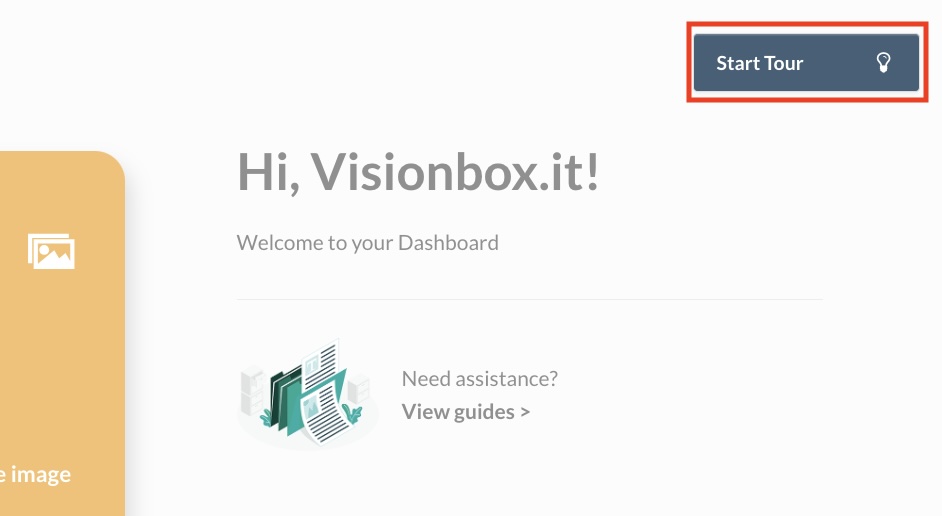
In the top right-hand corner, clicking on the username will open a dropdown with a summary of your account information (username and user). Clicking on Edit personal info will allow you to edit some of them, let’s see which ones.
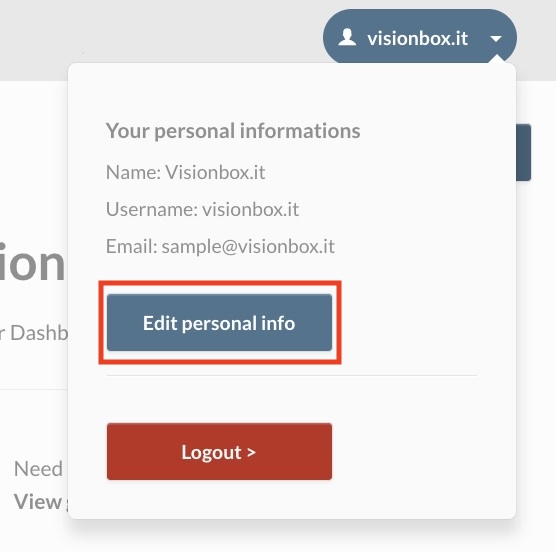
In My Profile section you will find the following tabs.
- Details (1)
- Preferences (2)
In Details you can change the name displayed in the field Name (1) and Password (2).
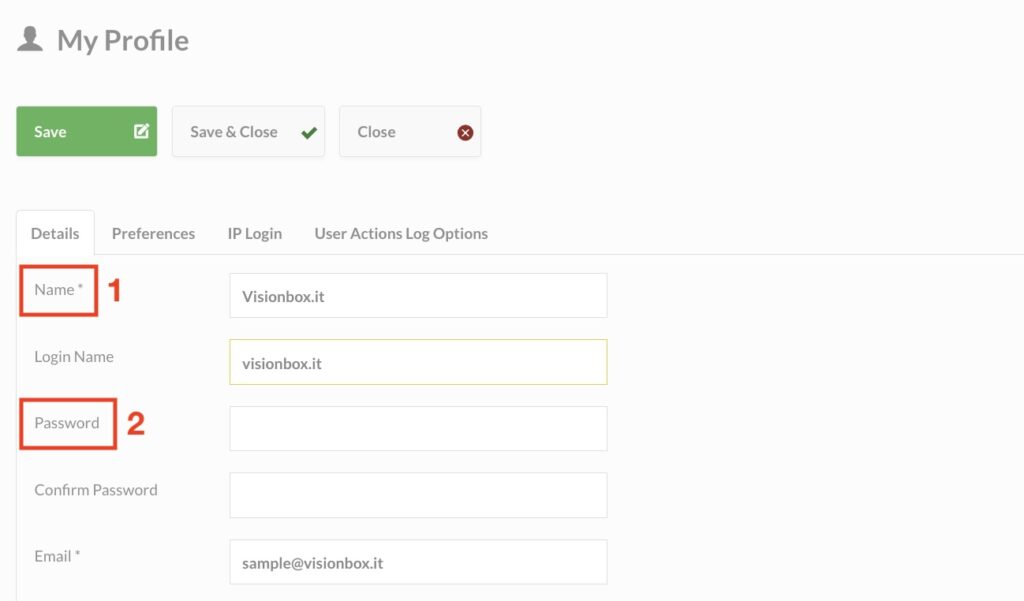
In Preferences, you can change the panel language (1) and time zone (2).
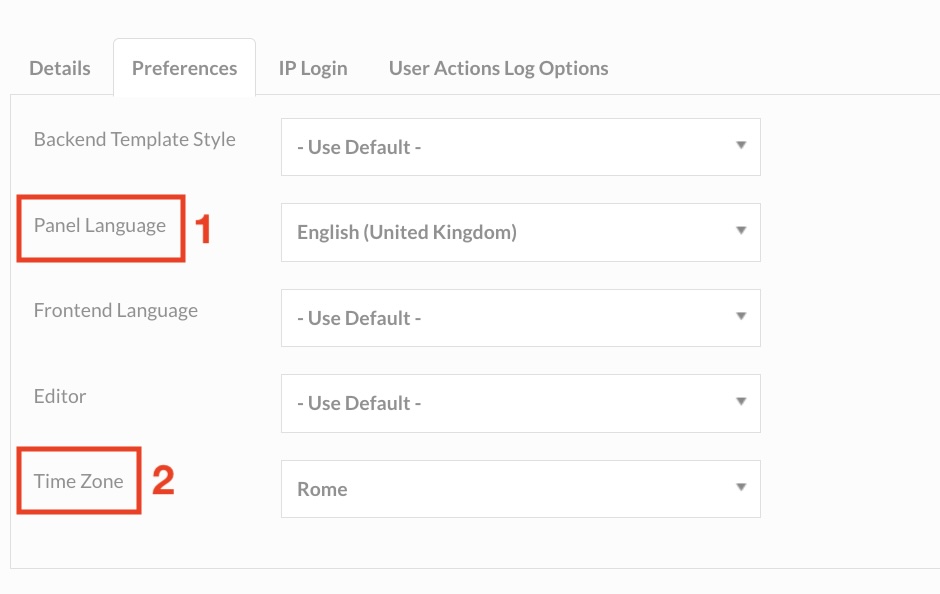
Once you completed all the edit, remember to click on Save to apply them.
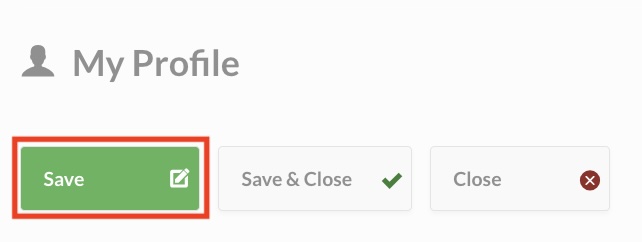
Are you curious to know what you can do? Let’s get started!
 Il portale di Documentazione di supporto all'uso di VisionPanel.
Il portale di Documentazione di supporto all'uso di VisionPanel.