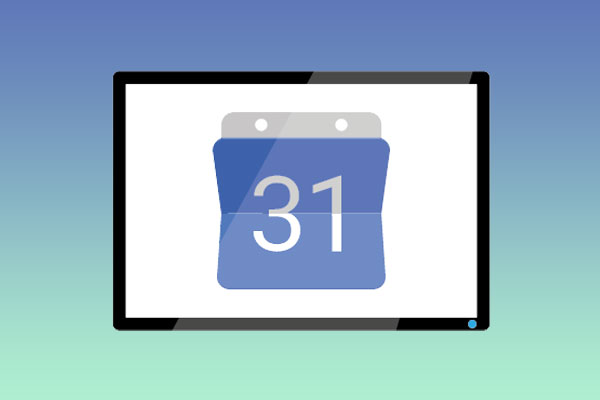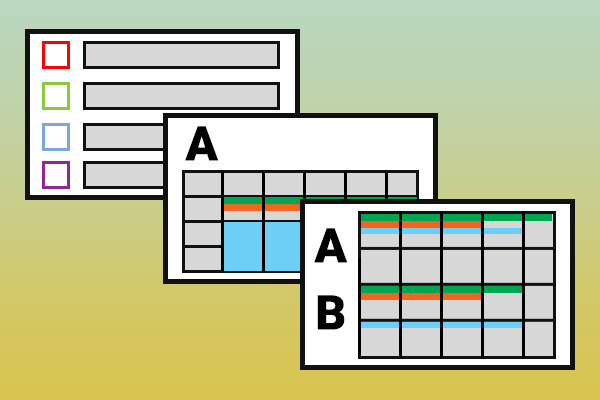The Accessibility module enables tools to assist the user in viewing/reading the content of the screen with which the module is associated.
Modules
Configure Social Reviews module
Share with new customers the reviews and opinions of those who have already visited your business. Read the guide.
Configure Social Feed module
Learn how to configure the Social Feed module with elfsight. It’s quick and easy. Read the guide!
Configuring Radio Module
Find out how to configure the Radio Module to play your favourite radio in live streaming on your screens.
View a Google Slide (or PowerPoint) presentation using the iframe module
Scopri come mostrare nei tuoi monitor una presentazione creata con Google Slides.
Configure Google Maps Module
Learn how to show a map with Google Maps at a location on your screen.
Configuring Google Data Studio Module
Thanks to this module you can embed in a position of your Template a dashboard created with Google Data Studio.
Configure Power Bi Module
Learn how to show a dashboard created by Power Bi Studio in a location of your Template. Read the complete guide.
Configuring Facebook Slider Module
Find out how to show your Facebook Page posts in a position of your Template. Read the guide.
Configuring Google Calendar Module
Find out how to show a Google Calendar in a position of your Template. Read the guide!
Configuring YouTube Playlist Module
Find out how to embed a YouTube playlist directly in your screens. Read the guide.
Configuring Google Spreadsheet Module
Find out how to show a Google Spreadsheet document on your screen. Read the guide.
Configuring Iframe Module
Thanks to the Iframe Module you can embed a webpage inside your broadcast. Read the guide to learn more!
Using Fullscreen position
Turn your multiple zone Template to a fullscreen Template has never been so easy thanks to Fullscreen position!
Charts Module Configuration
Charts Module allows you to show on your screen a chart feeded by your inserted data.
Configuring Smart Slider Module
Find out how to configure your first Smart Slider Module.
List, Calendar and Timeline View
Thanks to the List, Calendar and Timeline View you will have full vision of the hourly schedule of
the Modules you have created. Read the article to learn more.
Configure Weather Module
What is the weather today? Find out how to create your first Weather Module.
Configure Time and Date Module
Dynamically view the Date and Time Module directly on your monitors!
Configure Scrolling Text Module
The latest news from Italy and the world directly on your monitor thanks to the Scrolling Text
Module!
Schedule and Assign the Module to the Device
Discover how to set up a schedule for your Modules.
 Il portale di Documentazione di supporto all'uso di VisionPanel.
Il portale di Documentazione di supporto all'uso di VisionPanel.