The File Manager panel allows you to enjoy convenient features for editing your images. Click on the image you want to edit and then on the 3-dot icon. Then click Edit (1).
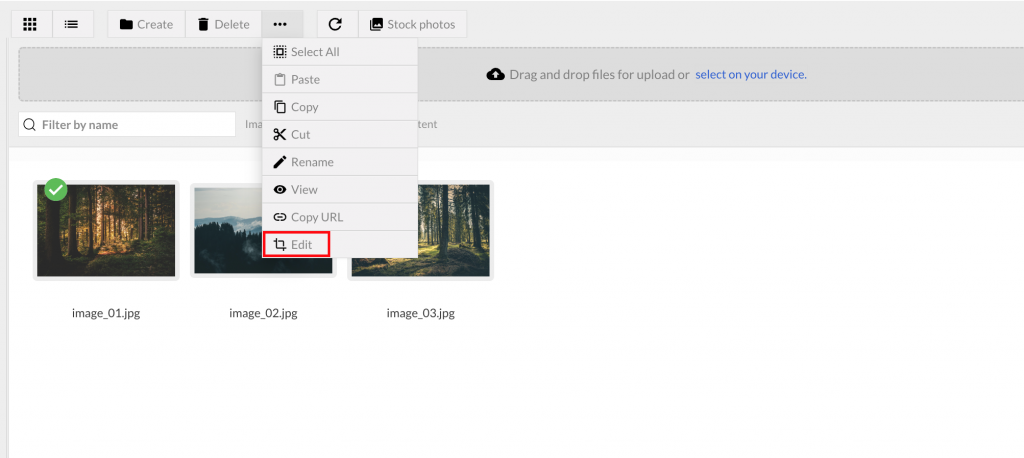
You will find yourself in the image editing panel.

The changes you can make are:
- Change the file name (1) and format (2).
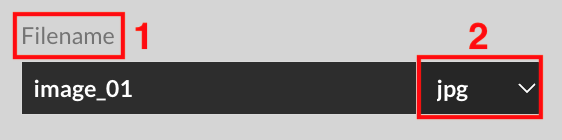
- Crop the image by choosing from the default formats of the Ratio field or by selecting Free Mode from the same drop-down list.
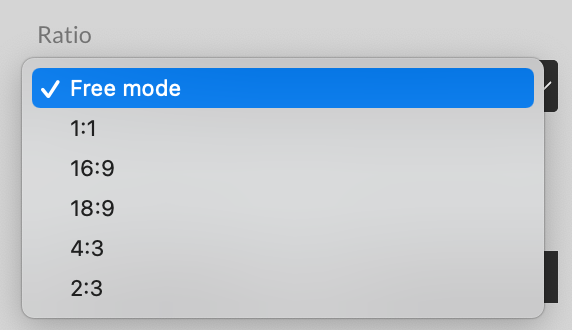
- Resize the image. If you select Save ratio, the image aspect ratio will be retained.
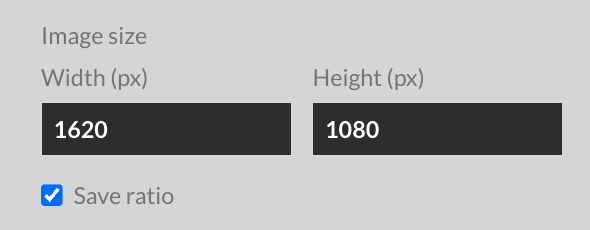
In addition, you can change the compression level, sharpness, brightness.
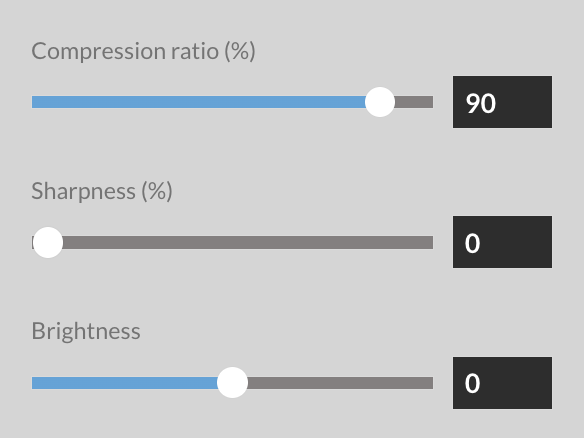
Remember: these types of changes are only possible for images. The image formats supported by the system are jpg, png, gif.
Once you have made all the changes and obtained the desired result you just have to click on Save.
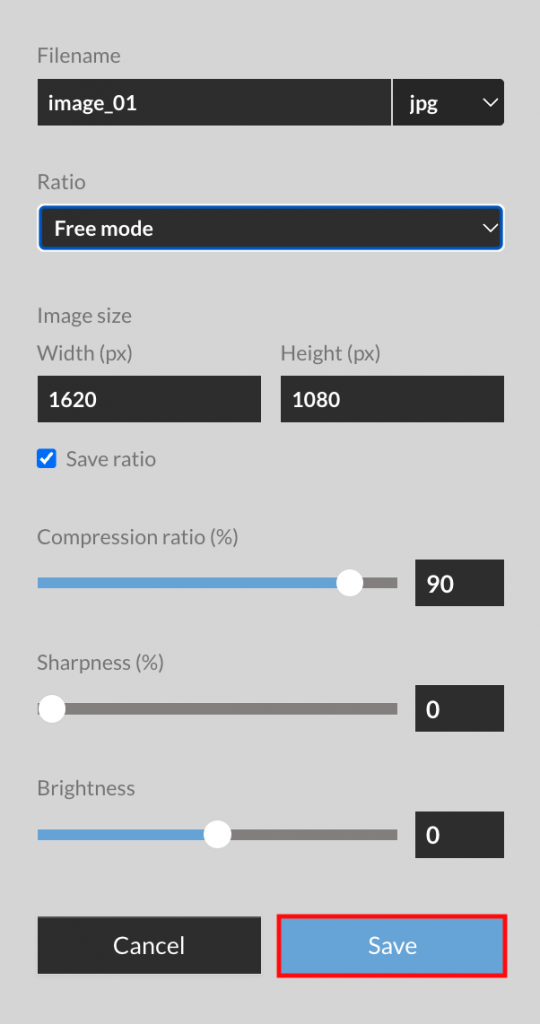

 Il portale di Documentazione di supporto all'uso di VisionPanel.
Il portale di Documentazione di supporto all'uso di VisionPanel.
