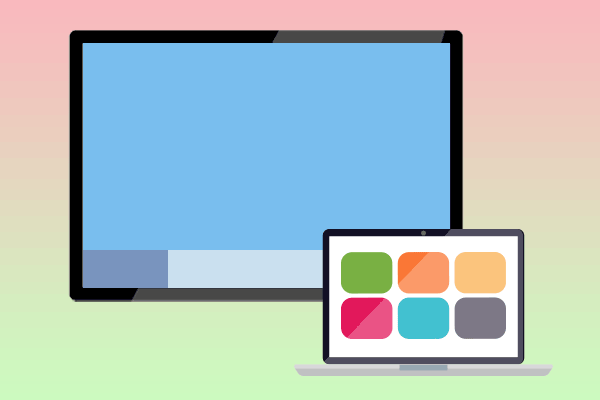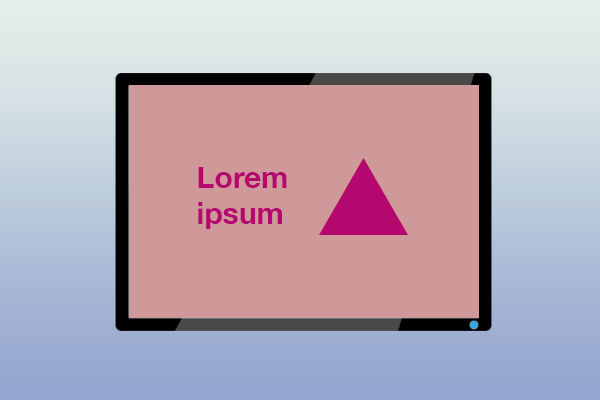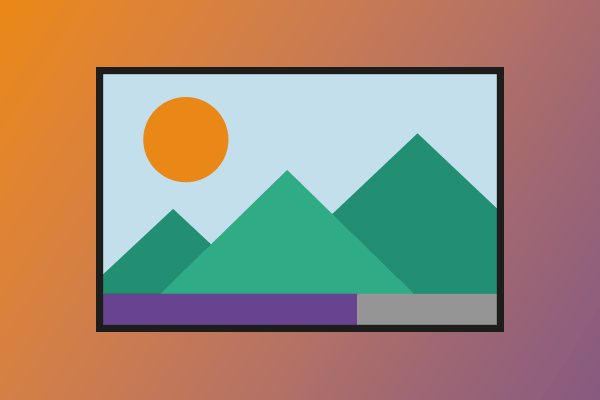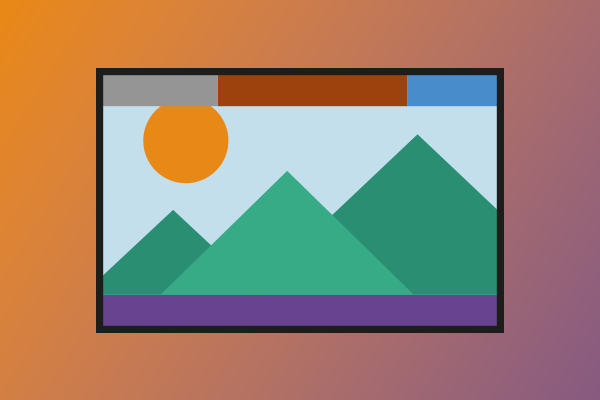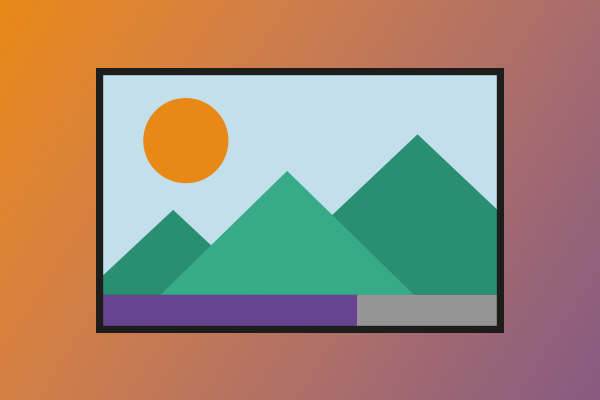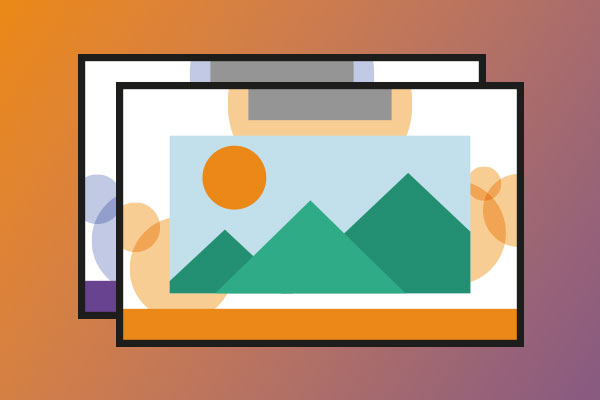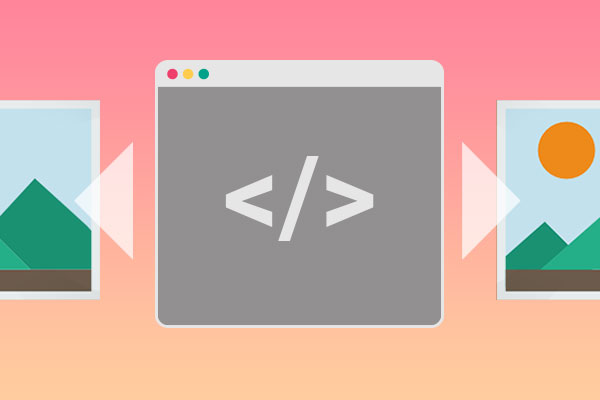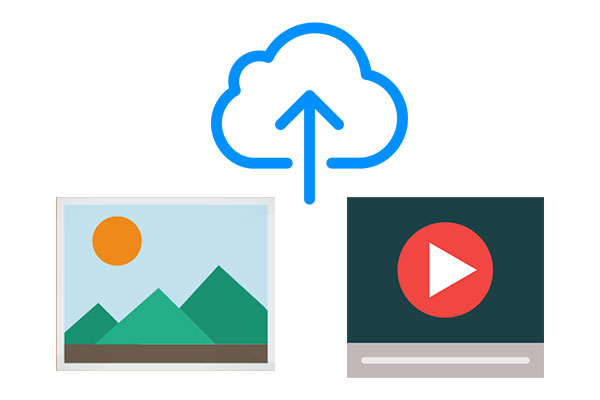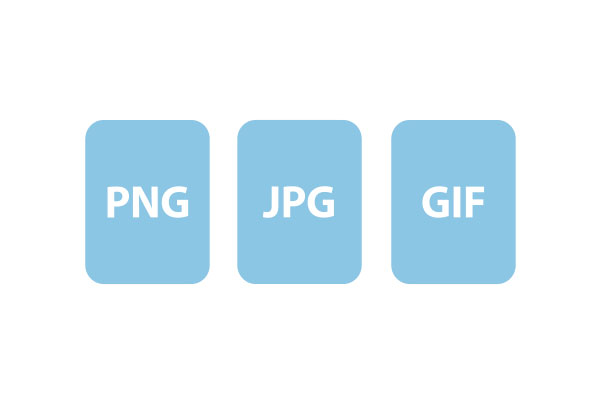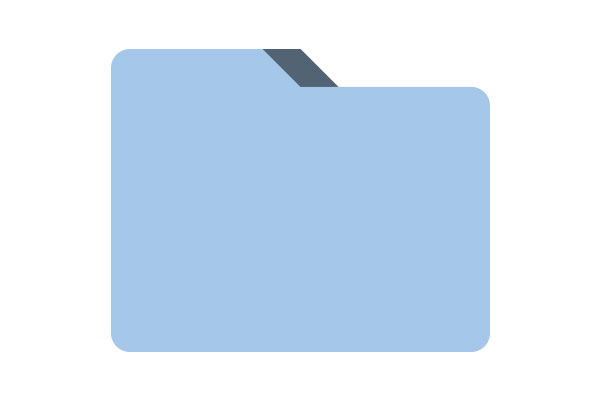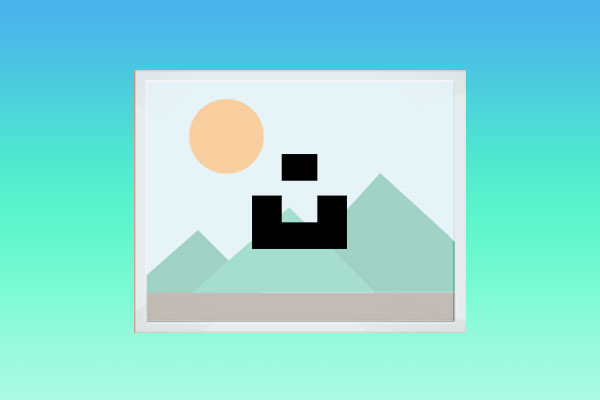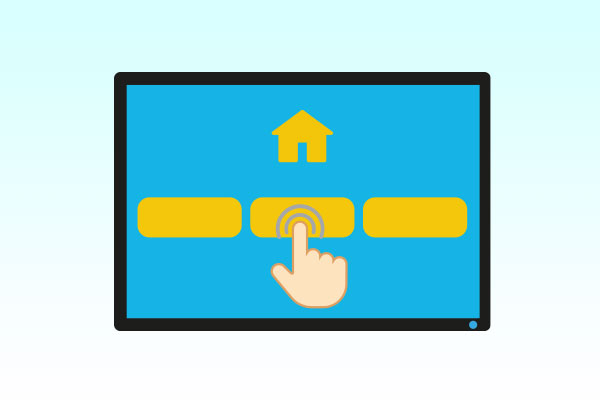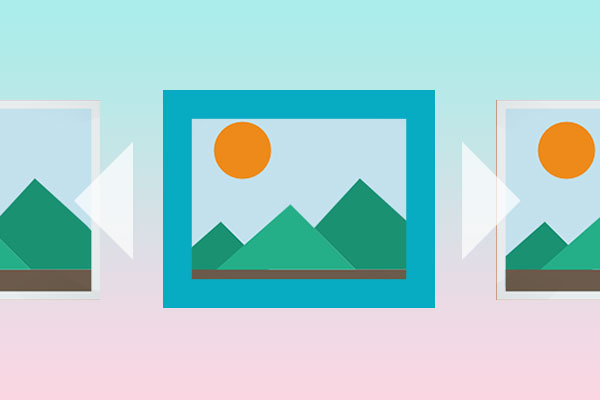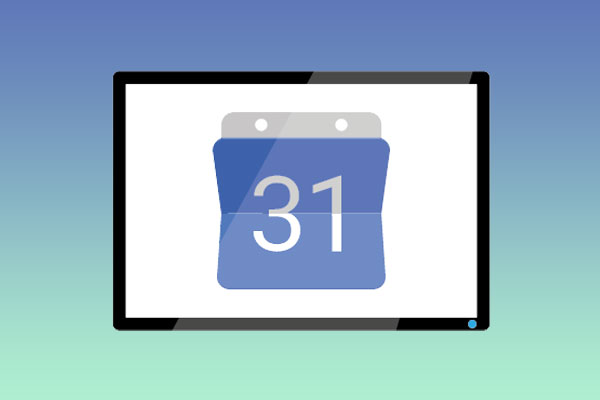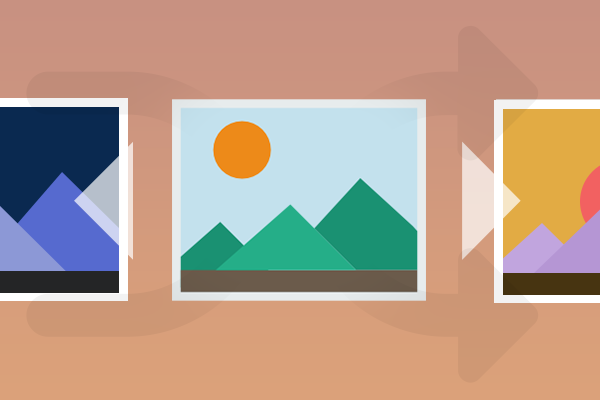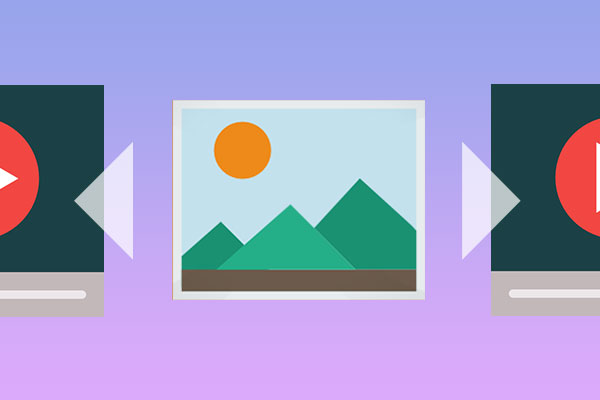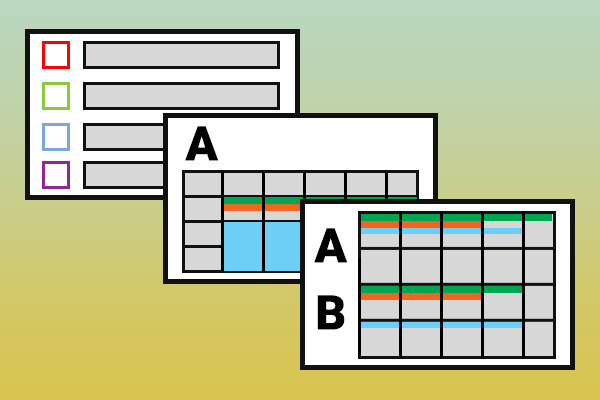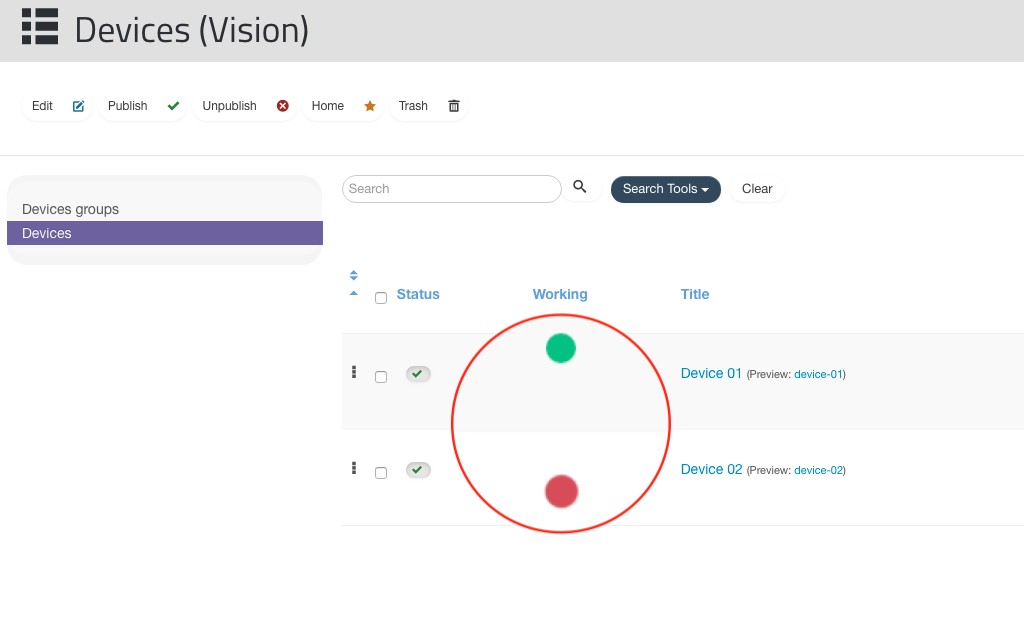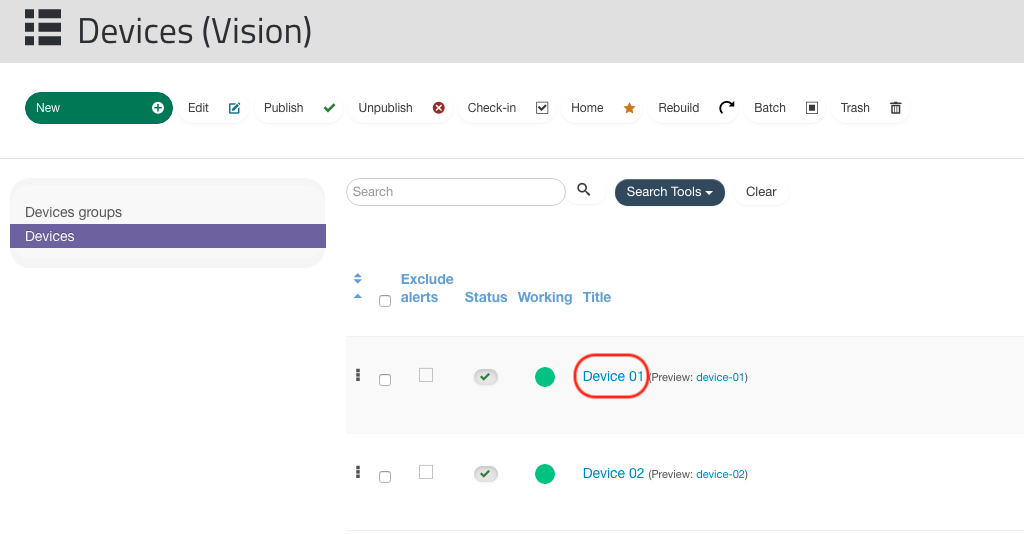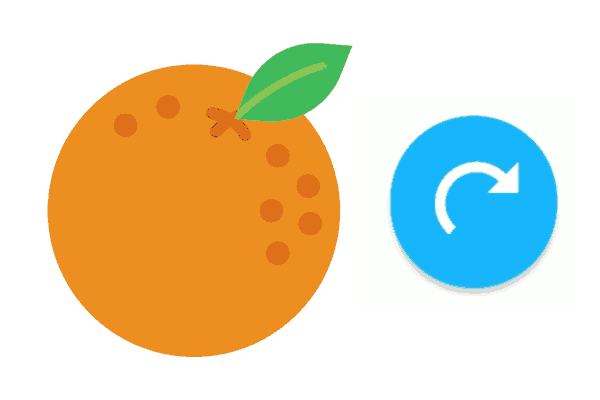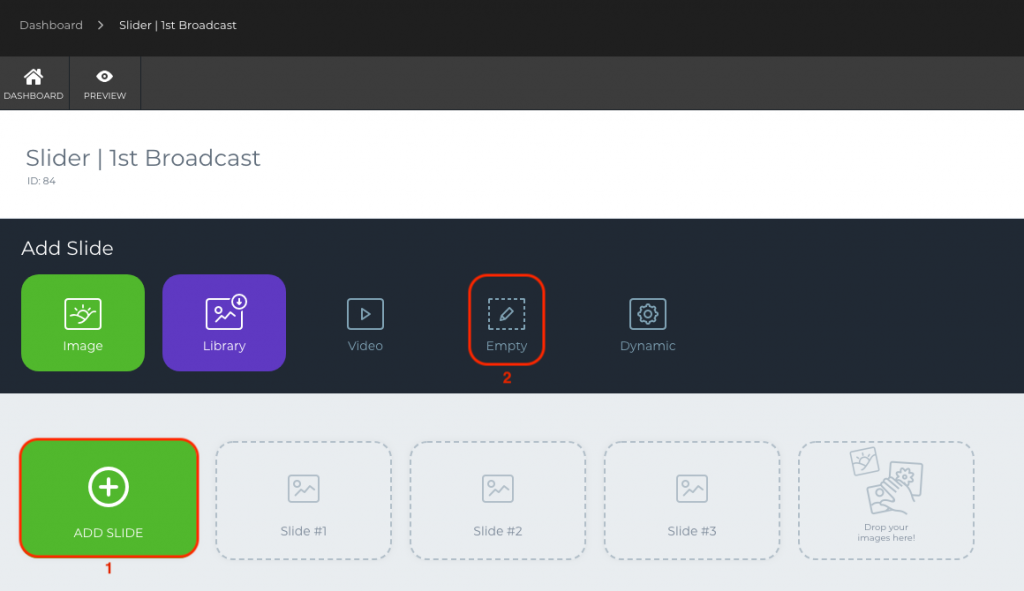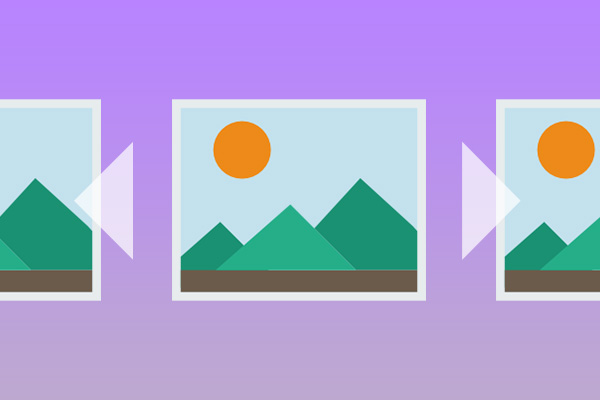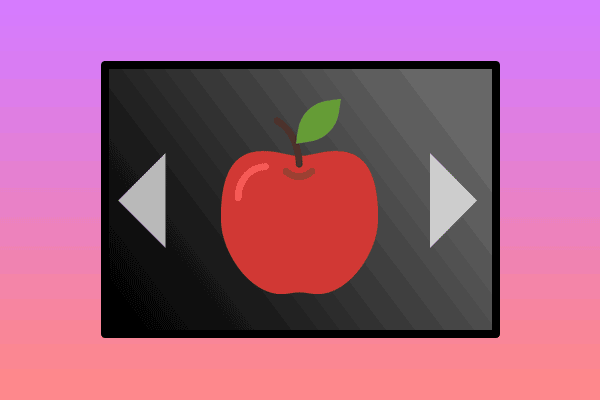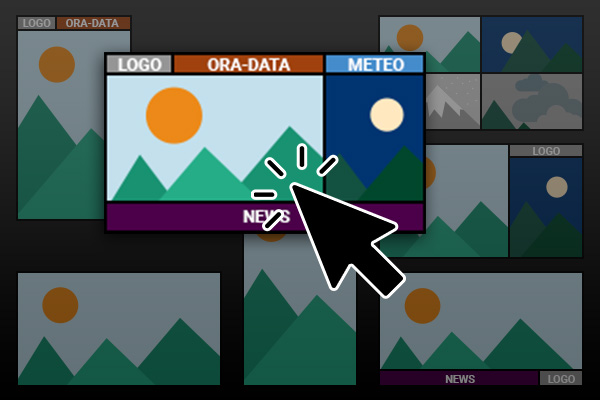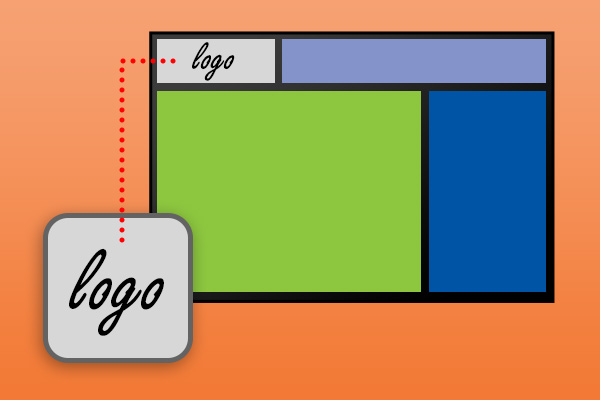In this guide you will learn how to create your first schedule by inserting your logo, a slider and a scrolling text.
Your Digital Signage starts from here
Quick Start
First steps in ProPanel
In this guide you will learn how to create your first schedule by inserting your logo, a slider and a scrolling text.
Modules
Configure the Accessibility module
The Accessibility module enables tools to assist the user in viewing/reading the content of the screen with which the module is associated.
Quick Start
Managing user permissions
In this guide, we will take an in-depth look at the management of user permissions. A fundamental component in complex monitor networks.
Smart Slider
How to use Smart Slider presets
Did you know that Smart Slider offers a library of presets for buttons, titles and texts to use in your sliders?
Templates
Replacing an old template with a new one
Find out how to update your old templates with the new layouts released with ProPanel 4.5
Templates
Customising a template in the Popolari 2.0 category
Dedicated guide for customising templates in the Popular 2.0 category.
Templates
Category Design: customising a Gradiente template
Guide to customising Gradiente templates.
Templates
Category Design: customising a template Blocchi
Guide to customising Blocchi type templates.
Templates
Category Design: customising a template Cerchi
Guide to customising templates of type Cerchi.
Templates
Customising a template in the Popolari and Popolari 4K category
Dedicated guide for customising templates in the Popolari category.
Templates
Category Design: customising a Immagine template
Guide to customising Immagine templates.
Templates
Category Design: customising a template Linea
Guide to customising Linea type templates.
Templates
How to duplicate a template
Did you know that you can customise the same template for use in different locations?
Modules
Configure Social Reviews module
Share with new customers the reviews and opinions of those who have already visited your business. Read the guide.
Smart Slider
Insert a web page in a Slider using the iframe feature
Access the Smart Slider panel from Dashboard. Go inside the Slider where… Read more »
File Manager
Overview
The File Manager is the VisionPanel section that you will need to upload and manage your multimedia content!
File Manager
Upload video and images
Learn how to upload an image or video to File Manager.
File Manager
Optimize an image
Read the guide to know how to optimize images before uploading them to the VisionboxPro control panel.
File Manager
Create a folder
Learn how to create a folder that will keep your files organized.
File Manager
Resize, crop, rotate, flip!
The File Manager panel, allows you to take advantage of convenient features for editing your images, let’s find out what.
File Manager
Use the built-in free image library in File Manager
Discover the free image libraries of ProPanel. Using them in sliders is quick and easy.
Modules
Configure Social Feed module
Learn how to configure the Social Feed module with elfsight. It’s quick and easy. Read the guide!
Smart Slider
Create a Touch Experience with Smart Slider
Do you want to create a simple touch experience using Visionbox and Smart Slider? Find out how to do in our guide.
Smart Slider
Using Static Overlay in Slider
Discover how to insert some fixed elements in your Slider using the Static Overlay. Read the guide.
Smart Slider
Embed a live streaming in a Slider
Do you want to show a YouTube livestreaming and embed it in a Slider? Read this guide.
Smart Slider
Particles Animation
Have you ever seen snowing in a monitor? Fin out how to do it in our guide!
Modules
Configuring Radio Module
Find out how to configure the Radio Module to play your favourite radio in live streaming on your screens.
Modules
View a Google Slide (or PowerPoint) presentation using the iframe module
Scopri come mostrare nei tuoi monitor una presentazione creata con Google Slides.
Modules
Configure Google Maps Module
Learn how to show a map with Google Maps at a location on your screen.
Modules
Configuring Google Data Studio Module
Thanks to this module you can embed in a position of your Template a dashboard created with Google Data Studio.
Modules
Configure Power Bi Module
Learn how to show a dashboard created by Power Bi Studio in a location of your Template. Read the complete guide.
Modules
Configuring Facebook Slider Module
Find out how to show your Facebook Page posts in a position of your Template. Read the guide.
Modules
Configuring Google Calendar Module
Find out how to show a Google Calendar in a position of your Template. Read the guide!
Smart Slider
Randomize video-only Slides
Read this guide to find out how to randomize video-only Slides.
Smart Slider
Randomize image-only Slides
Read this guide to find out how to randomize images-only Slides.
Modules
Configuring YouTube Playlist Module
Find out how to embed a YouTube playlist directly in your screens. Read the guide.
Modules
Configuring Google Spreadsheet Module
Find out how to show a Google Spreadsheet document on your screen. Read the guide.
Modules
Configuring Iframe Module
Thanks to the Iframe Module you can embed a webpage inside your broadcast. Read the guide to learn more!
Modules
Using Fullscreen position
Turn your multiple zone Template to a fullscreen Template has never been so easy thanks to Fullscreen position!
Modules
Charts Module Configuration
Charts Module allows you to show on your screen a chart feeded by your inserted data.
Modules
Configuring Smart Slider Module
Find out how to configure your first Smart Slider Module.
Smart Slider
Create a mixed content Slider with images and videos
Find out how to combine image and video Slides to create a mixed content Slider!
Smart Slider
Schedule a single Slide release inside a broadcast
Schedule a single Slide release. Try it now!
Smart Slider
Embed a YouTube video
Find out how to embed a YouTube video inside your broadcast.
Smart Slider
Embed a YouTube playlist
Find out how to embed your custom YouTube playlist inside your broadcast!
Modules
List, Calendar and Timeline View
Thanks to the List, Calendar and Timeline View you will have full vision of the hourly schedule of
the Modules you have created. Read the article to learn more.
Quick Start
Interface
Find out how to access the control panel of your VisionBox Digital Signage system!
Quick Start
Glossary
Let’s learn the language of VisionBox!
Devices
Devices Management
Read the guide to explore and learn how to manage your monitor network in complete autonomy!
Devices
Devices Status
Find out how to check the state of activity of your Devices.
Devices
Devices name and preview
Find out how to check which contents are currently displayed on your monitors.
Devices
Manual refresh of Devices
Do you have content to upload at the last moment? Are there errors in the schedule you
programmed yesterday? Update your Device now!
Smart Slider
Create a Slider
Find out how to create your first schedule!
Smart Slider
Create an only-images Slider
Find out how to create your first pictures-only schedule!
Smart Slider
Create a videos-only Slider
Find out how to create your first videos-only programming!
Smart Slider
Compose an empty Slide with the elements
Unleash your imagination by creating the entire graphic composition of your Slides! Read the
guide to learn more.
Smart Slider
Dynamic Slider: all images from a folder!
Create your first dynamic Slider: all the images in just a few clicks!
Modules
Configure Weather Module
What is the weather today? Find out how to create your first Weather Module.
Modules
Configure Time and Date Module
Dynamically view the Date and Time Module directly on your monitors!
Modules
Configure Scrolling Text Module
The latest news from Italy and the world directly on your monitor thanks to the Scrolling Text
Module!
Templates
Template selection and customization
From the Template panel you will have a wide choice of layouts to be able to divide your monitor!
Read the guide to learn more.
Templates
Upload a Logo
Discover how to upload your customized logo.
Modules
Schedule and Assign the Module to the Device
Discover how to set up a schedule for your Modules.
 Il portale di Documentazione di supporto all'uso di VisionPanel.
Il portale di Documentazione di supporto all'uso di VisionPanel.