Click inside the Devices panel.
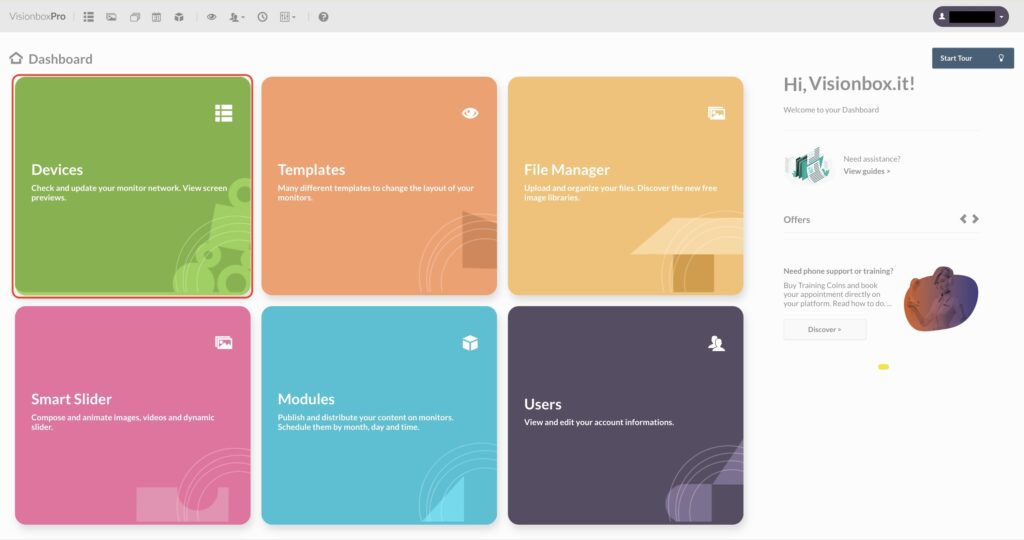
Once logged in, you’ll find a list of all the VisionPlayerPro connected to your Monitors.
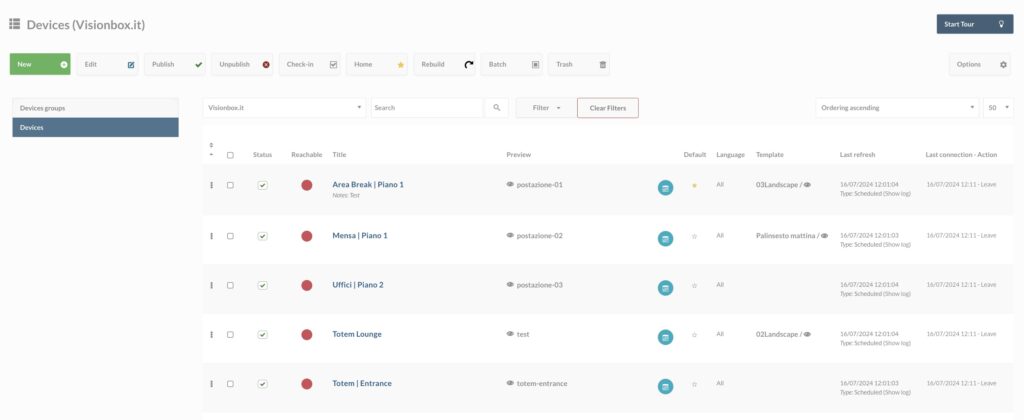
For each device you can see:
- The Status
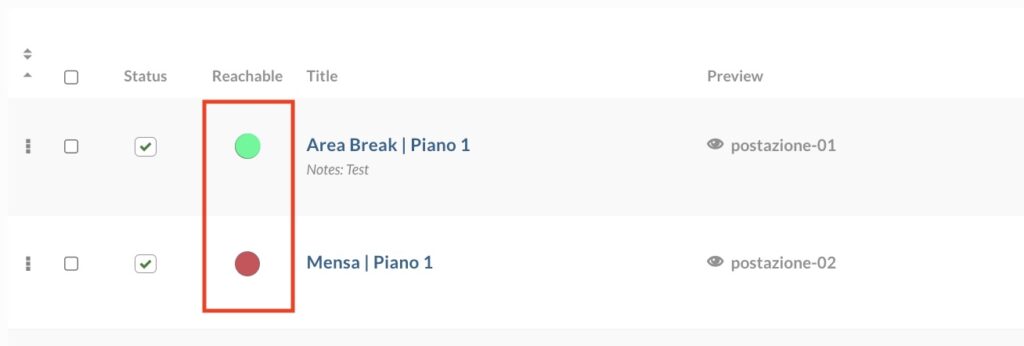

- The assigned Template (find out how to choose and customize your Template)

- The Refresh button.

 Il portale di Documentazione di supporto all'uso di VisionPanel.
Il portale di Documentazione di supporto all'uso di VisionPanel.