In ProPanel File Manager you can use the Unsplash free image library directly in the File Manager.
So you can rely on high-quality images for your content.
The procedure to use them is quick and easy.
Click on Stock photos.
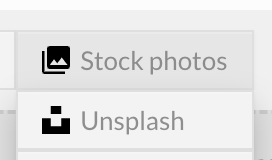
Type the keyword you need.
All images related to it will be displayed. Select the one you want to use by clicking on it.
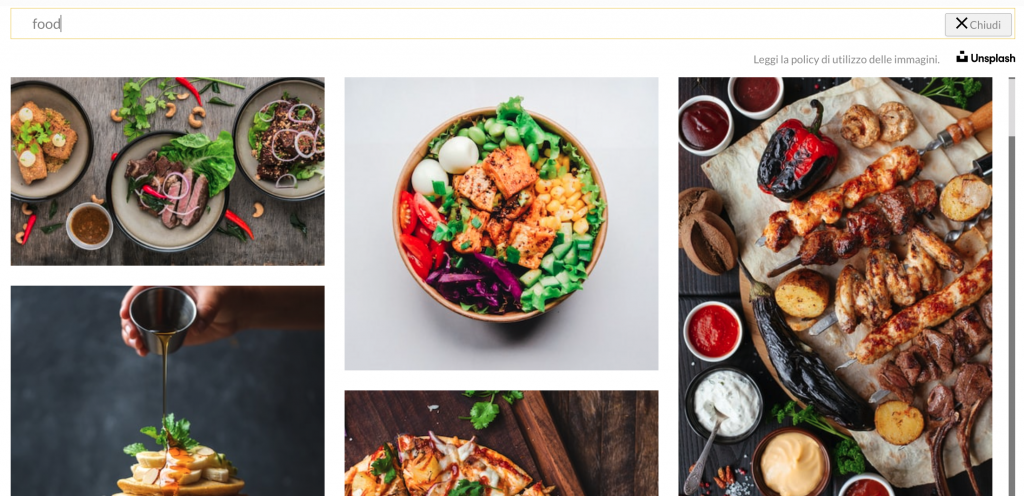
The image you choose will be immediately added to the File Manager folder you selected at that time.
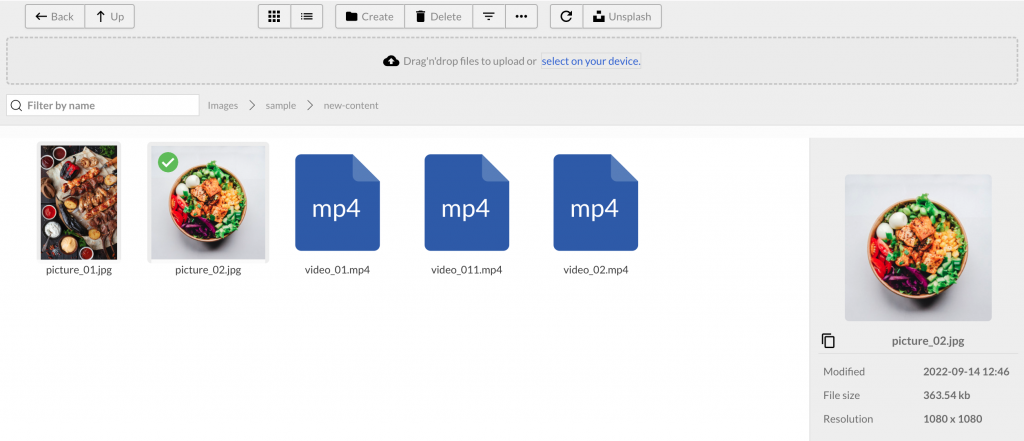
And voila! That’s it.

 Il portale di Documentazione di supporto all'uso di VisionPanel.
Il portale di Documentazione di supporto all'uso di VisionPanel.
