The name of your Device is highlighted under the heading Title (1). Instead, in the next column you’ll find the link for the preview (2).

By clicking on Title you will have the opportunity to change the name of your Device (1). If you want to identify a location based on the physical location of the VisionPlayer within your company, enter a name.
Tip: for example, an effective name for your Device could be: Break Room | Plan 1.
Then click on Save and Close (2) and you’re done.
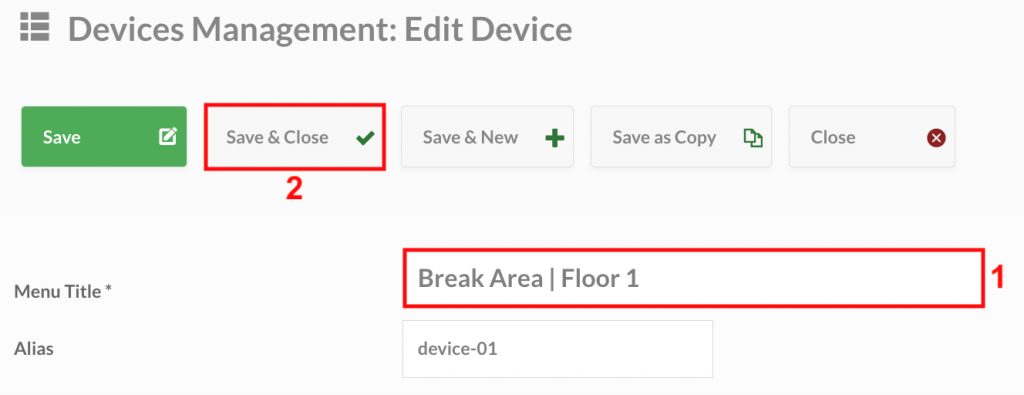
Once the correctness of the contents has been verified, you can:
- Wait for automatic updating (usually set during the night)
- Perform a manual update to the Device.
 Il portale di Documentazione di supporto all'uso di VisionPanel.
Il portale di Documentazione di supporto all'uso di VisionPanel.