First you need to create a presentation with PowerPoint.
After you’ve created your presentation, click File, Share (1) and then Share with People (2).
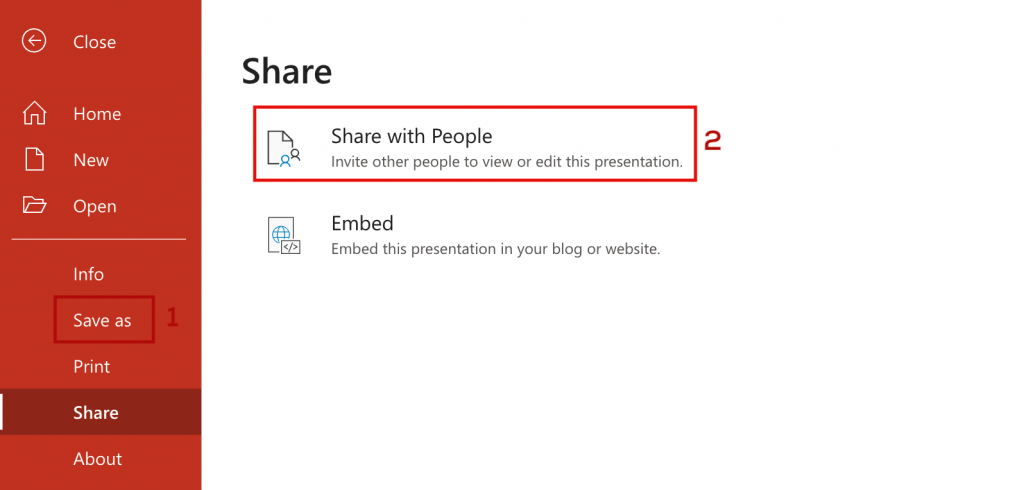
In the window that will open click on Anyone with the link can edit.
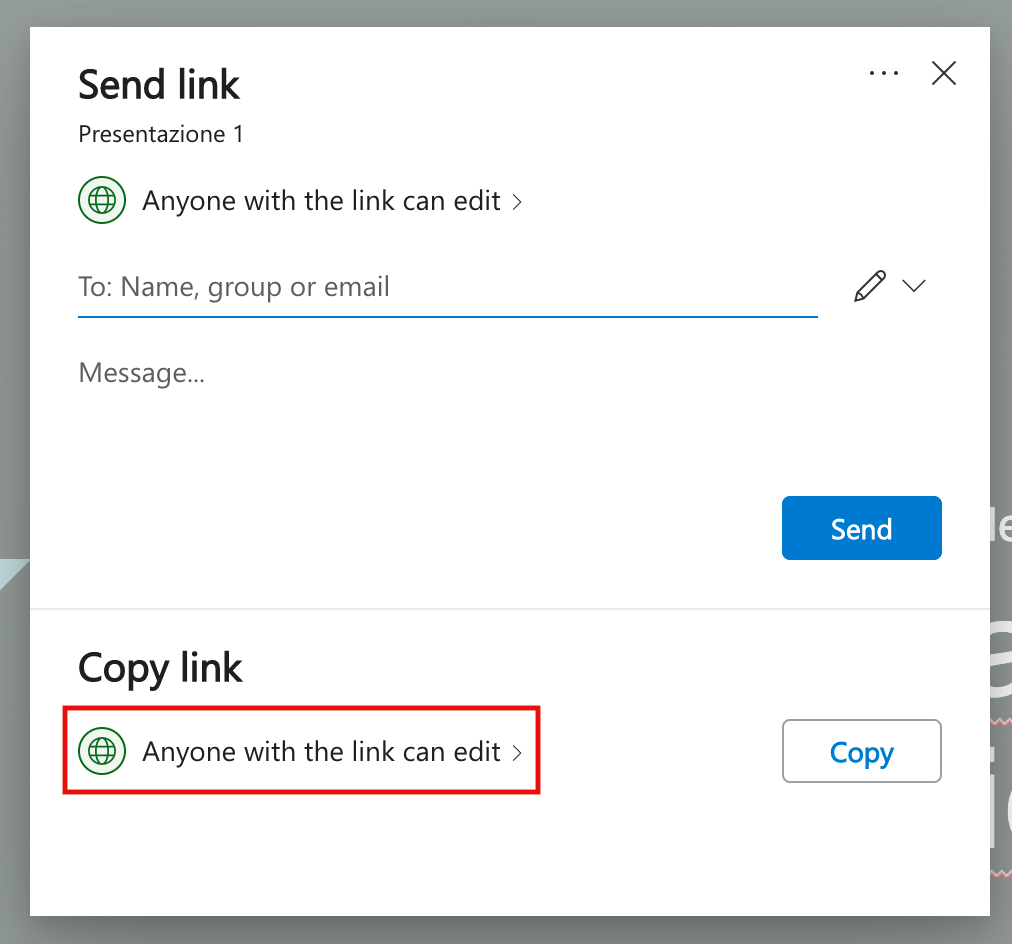
On the next screen, disable the option Allow editing (1) and click on Apply (2).
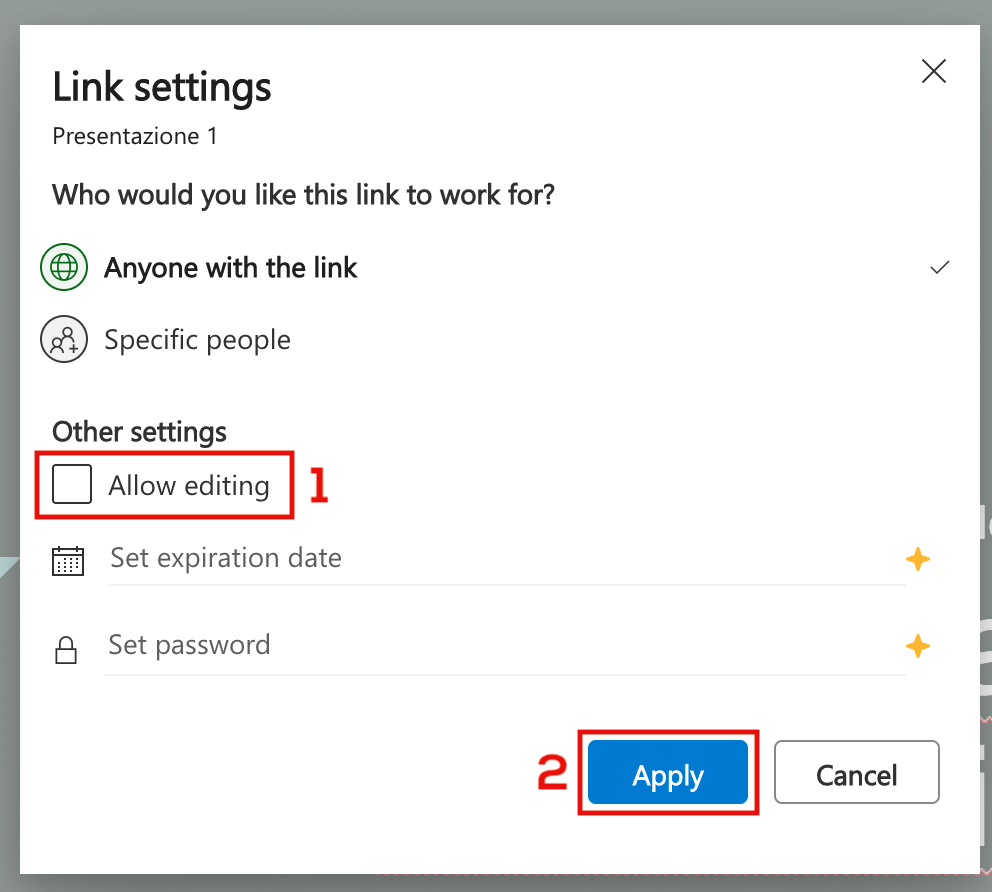
After that click on Copy.
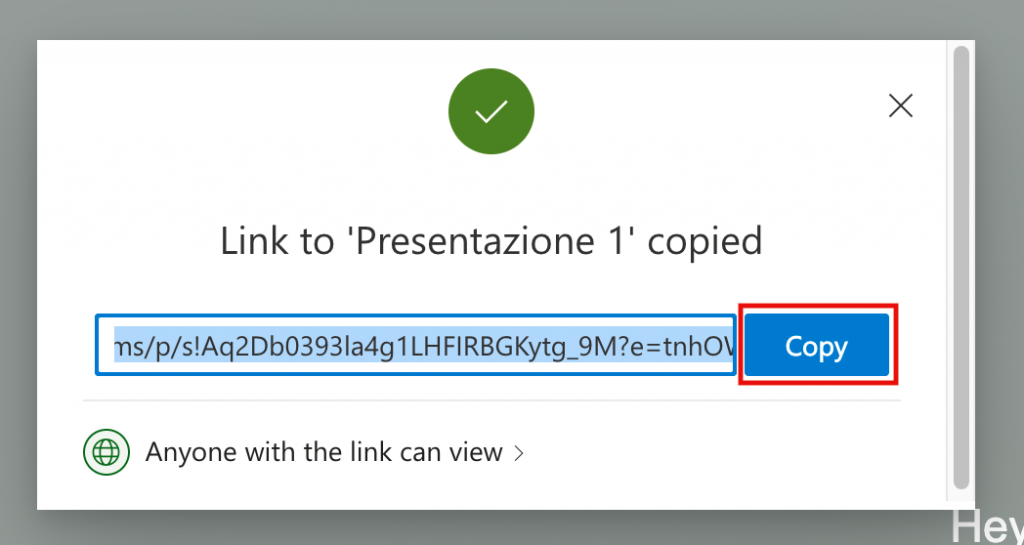
Now you just have to paste the link that is generated by PowerPoint.
Open the configuration page of your instantPlay Web.
In the Signage Settings section, paste the link into the Web resource’s URL (1).
Then, click on Save (2) e while the countdown appears close the tab to view on monitor the content just loaded.
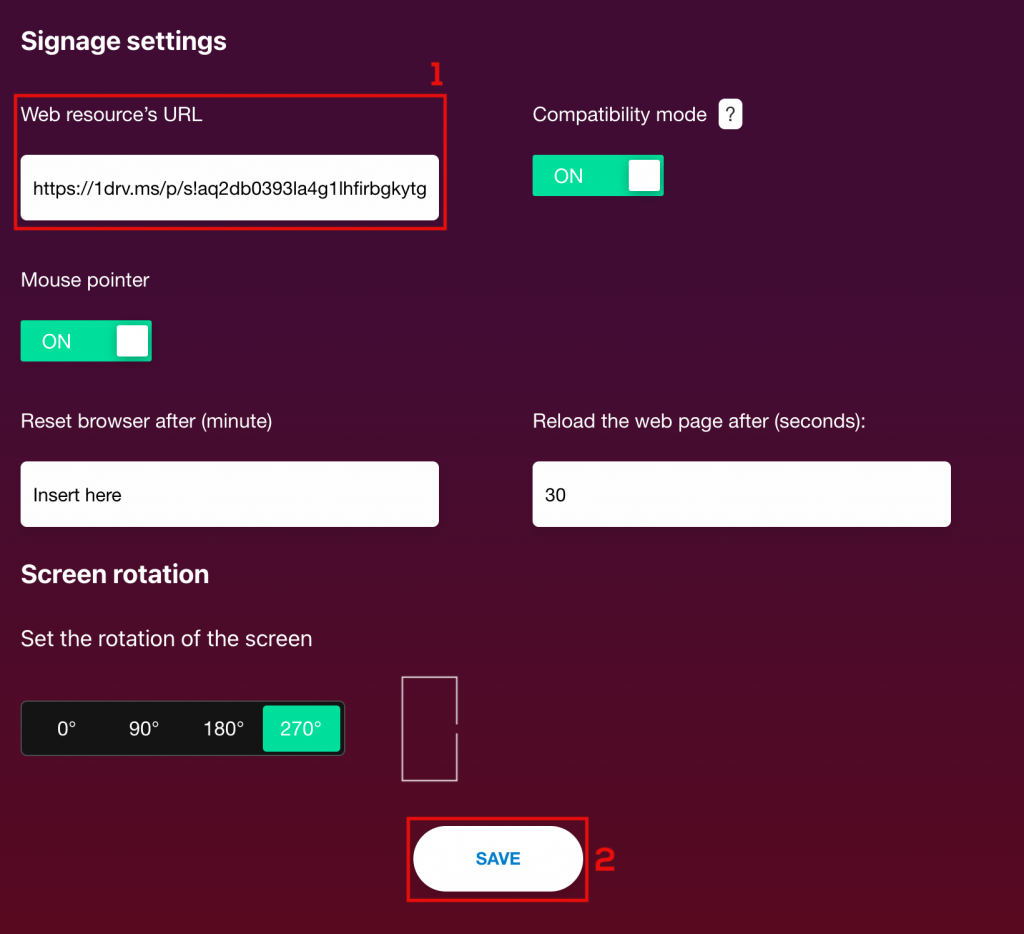
That’s the final results.
