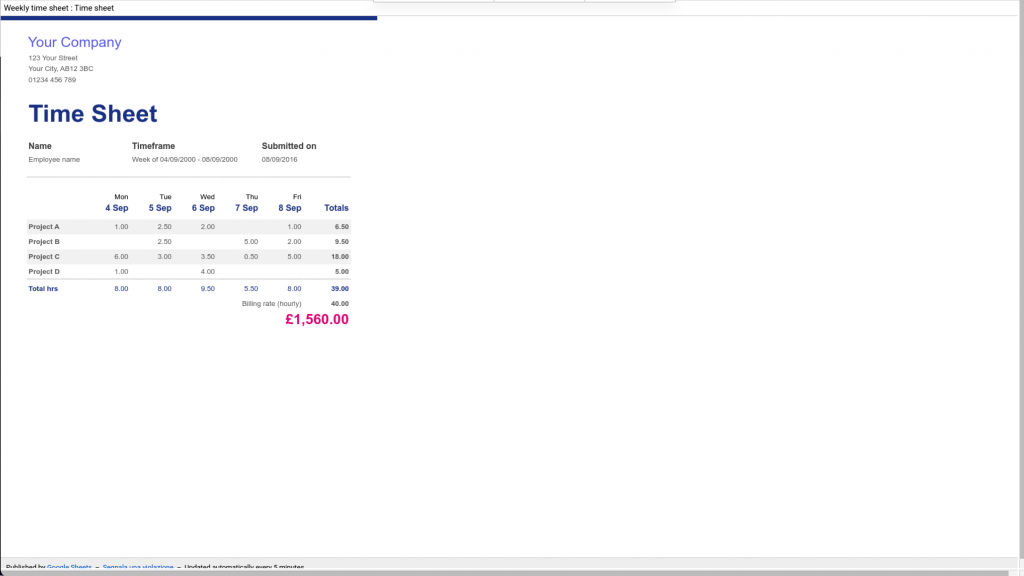First you need to create a document with Google Spreadsheet.
After creating it, click File (1), Share (2), and then Publish to the web (3).
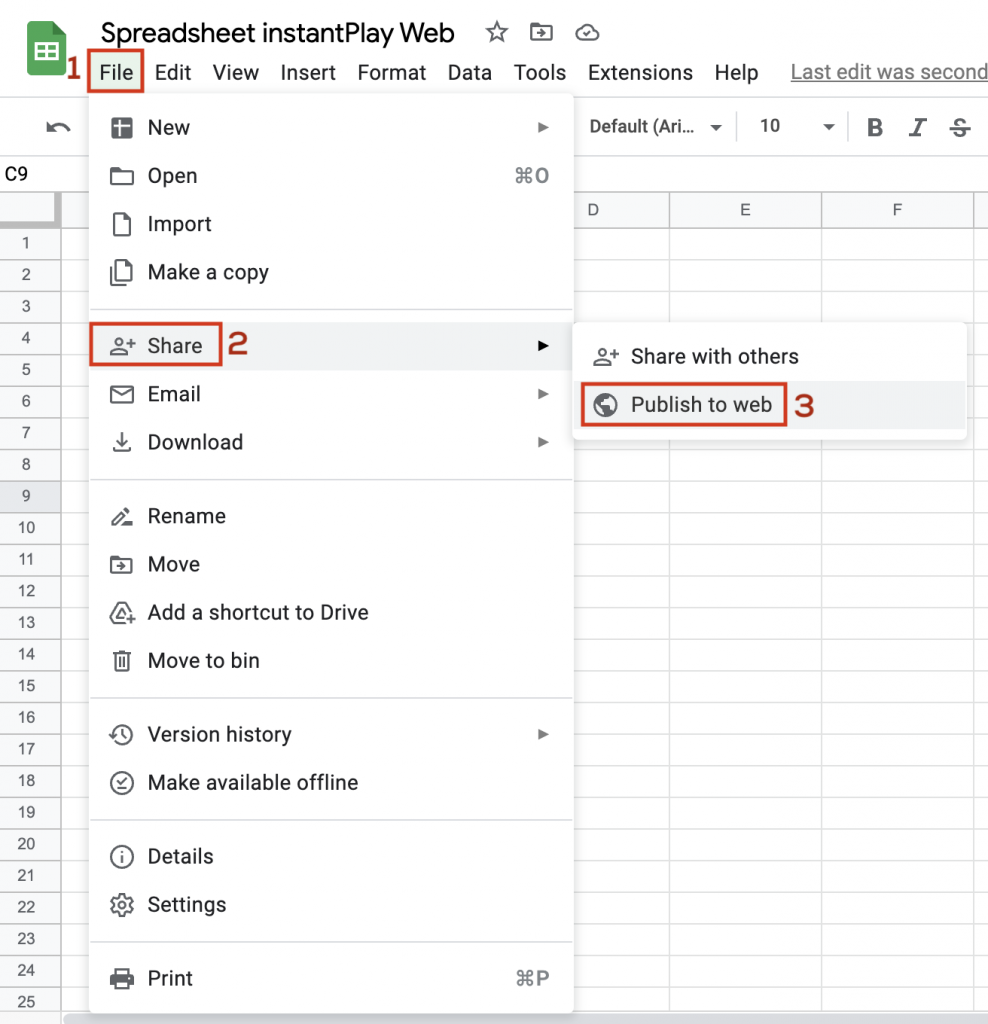
In the pop-up that appears to you, in the field Link (1) you can decide whether to publish the whole document or just a sheet and you can also decide the format, which in your case must necessarily be Web Page.
After that click on Publish (2).
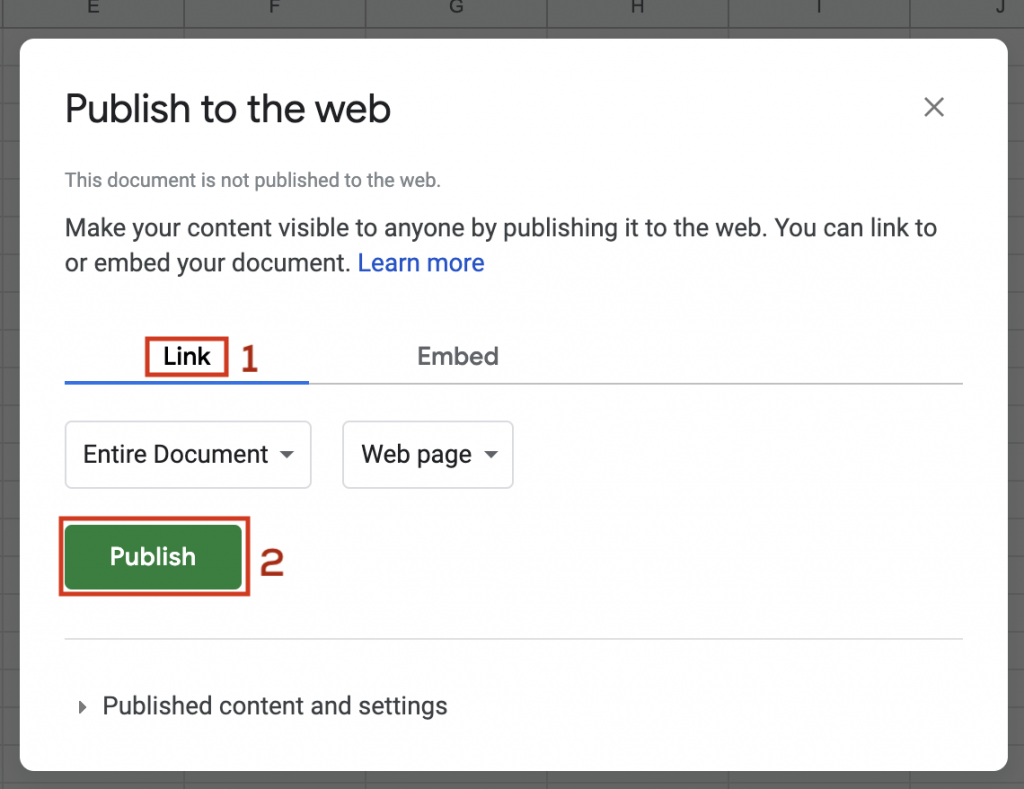
Now you just have to copy the link that is generated by Google.
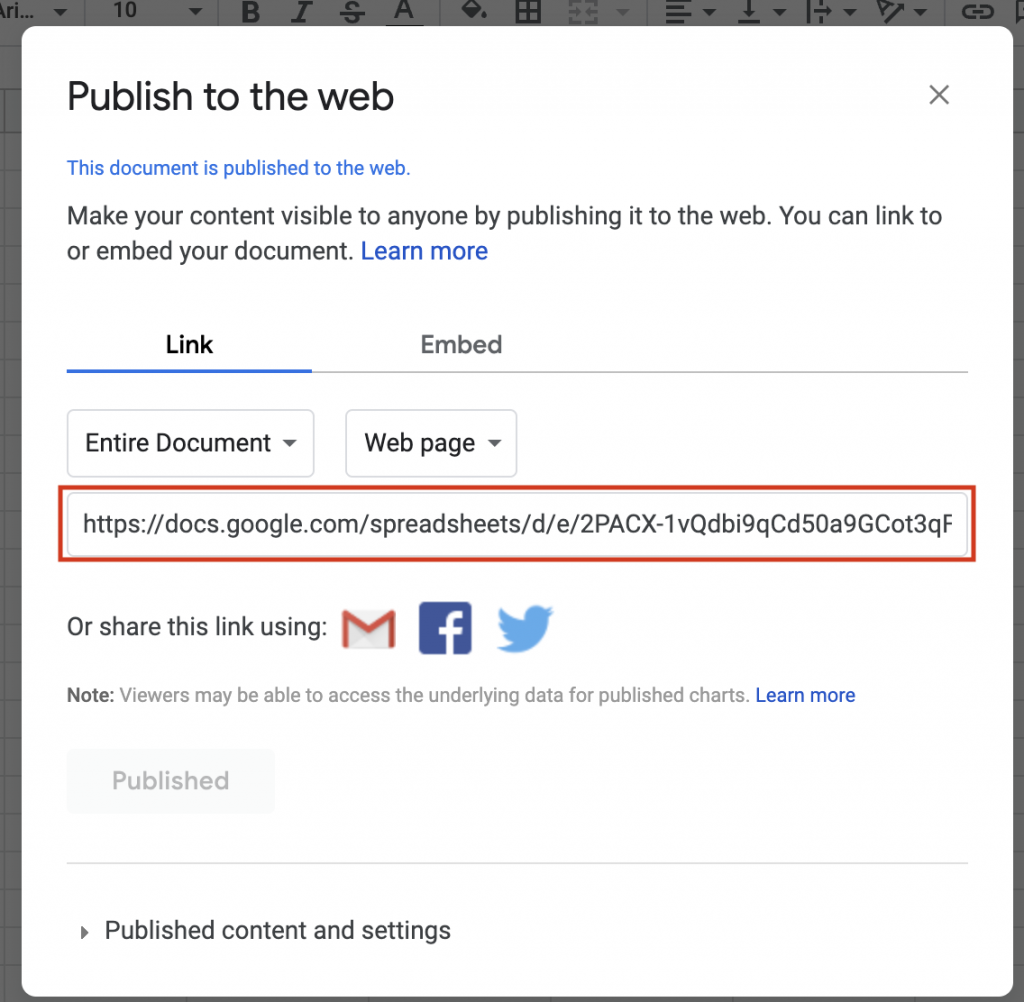
At this point, open the configuration page of your instantPlay Web.
In the Signage Settings section paste the link in Web resource’s URL (1).
Finally, click on Save (2) and while the countdown appears close the tab to return to monitor the content just loaded.
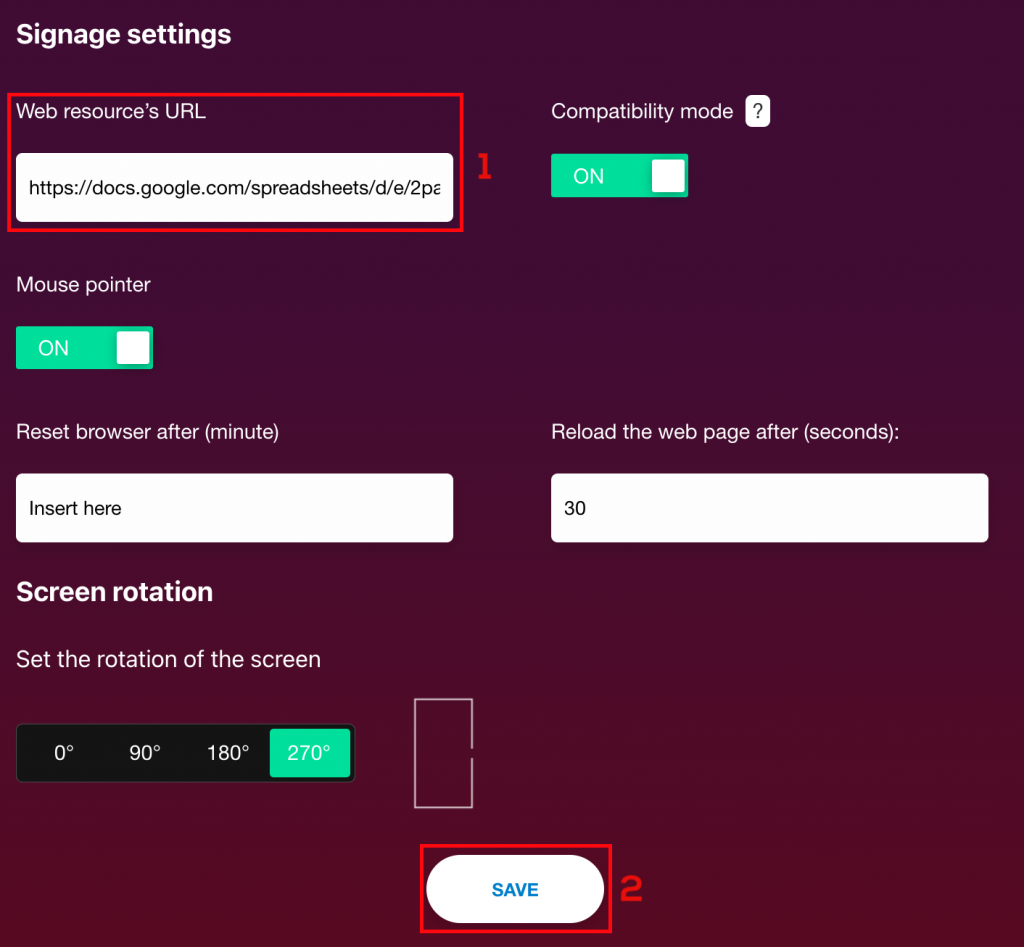
That’s the final result.