In this guide we see how to show a PDF on a touch monitor and turn it in a flipbook.
As you may have guessed from the title we will use Canva. You can proceed in two ways.
First, create a presentation or any other multi-page document directly in Canva. If you decide to follow this method, we leave you here the link to the official guide portal.
If you decide to use a previously created PDF document, the procedure is as follows.
After log in Canva, click on Projects (1), then on + icon (2) and then on Upload (3).
At this point, select the file you want to make browsable.
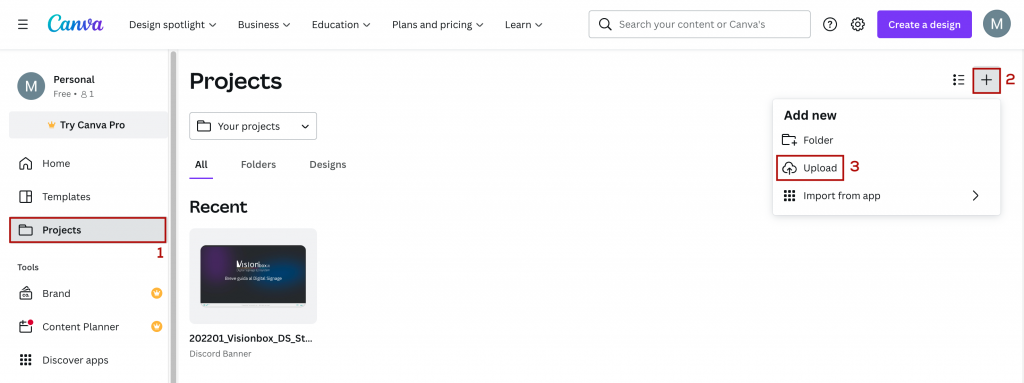
Once you have created or uploaded your PDF, click on it. Once inside the project we’ll see how to make the document public and browsable.
Click on Share (1) on the top right.
Next, under Publicly shared link (2), enter the following settings: Anyone who has the link (1) and can view (2).
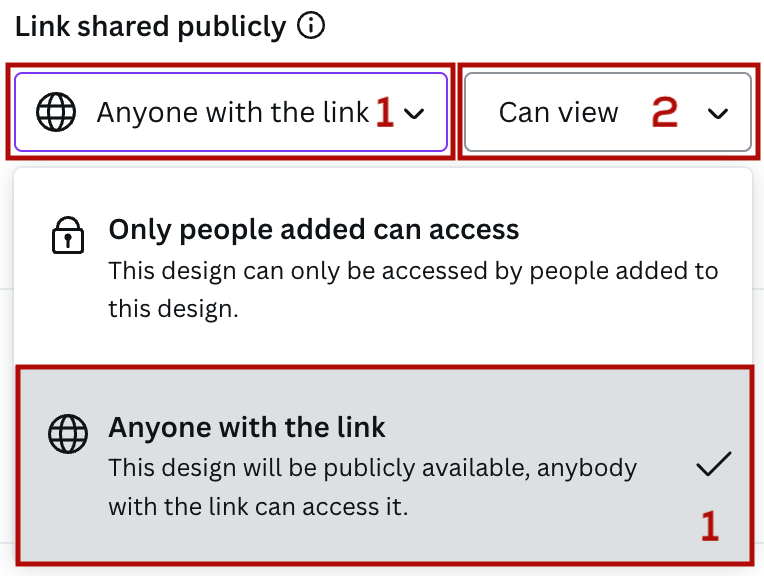
Finally, click on View-only link (3).
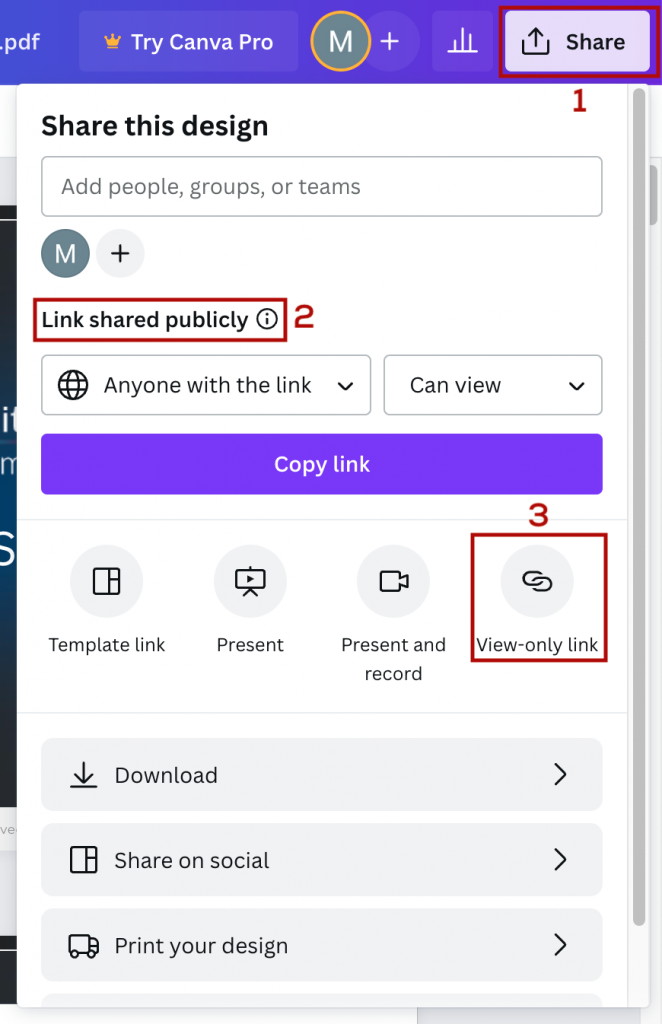
A window will appear where to copy the link, like the one you see in the figure below.
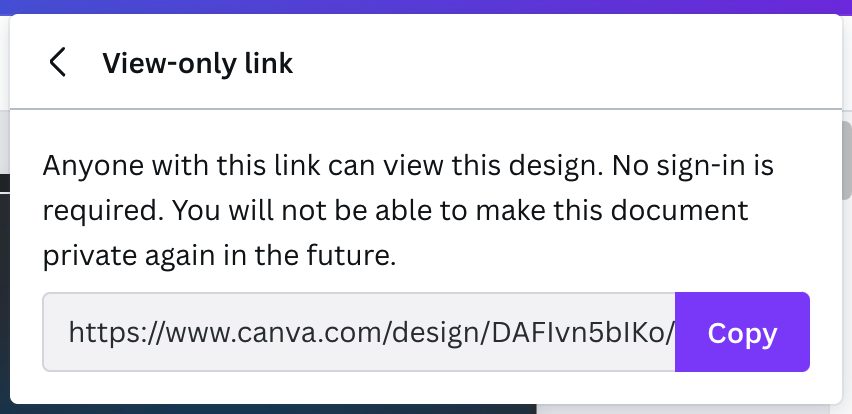
At this point, open the configuration page of your instantPlay Web.
In the Signage Settings section paste the link in Web resource’s URL.
Finally, click on Save and while the countdown appears close the tab to return to monitor the content just loaded.
