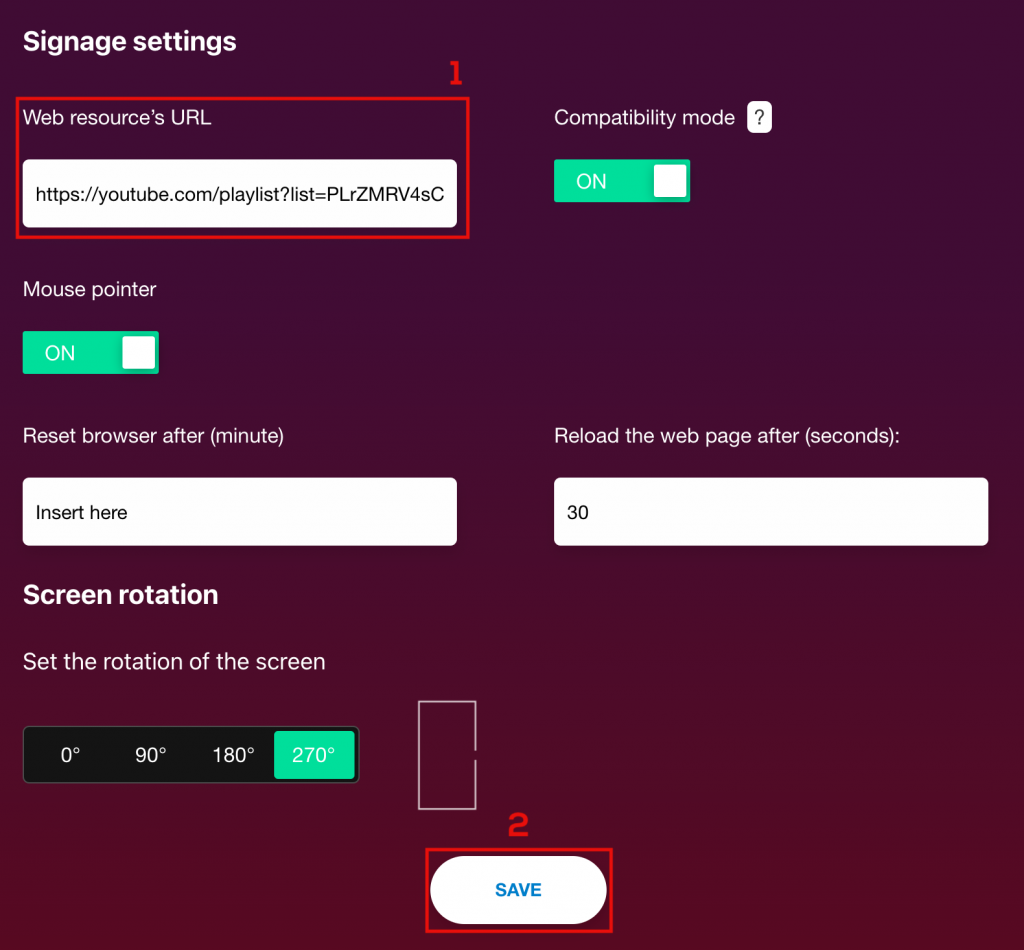Log in to YouTube.
Look for the playlist you would like to share. You will notice the button View full playlist. Click on it.

Once inside the playlist, click Share.
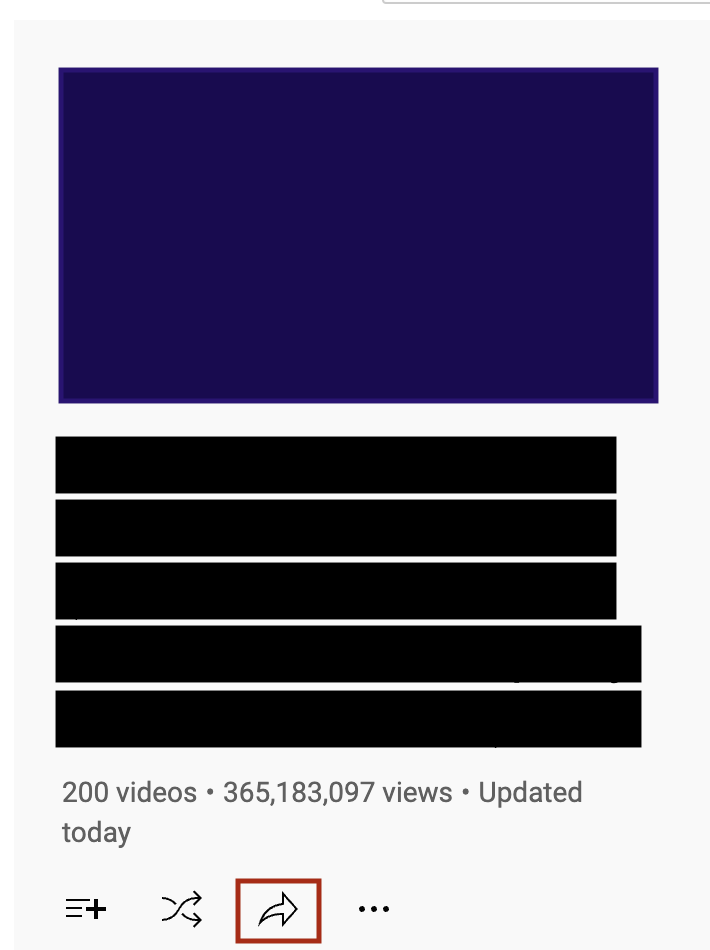
You will see a pop-up with a link. Copy it.
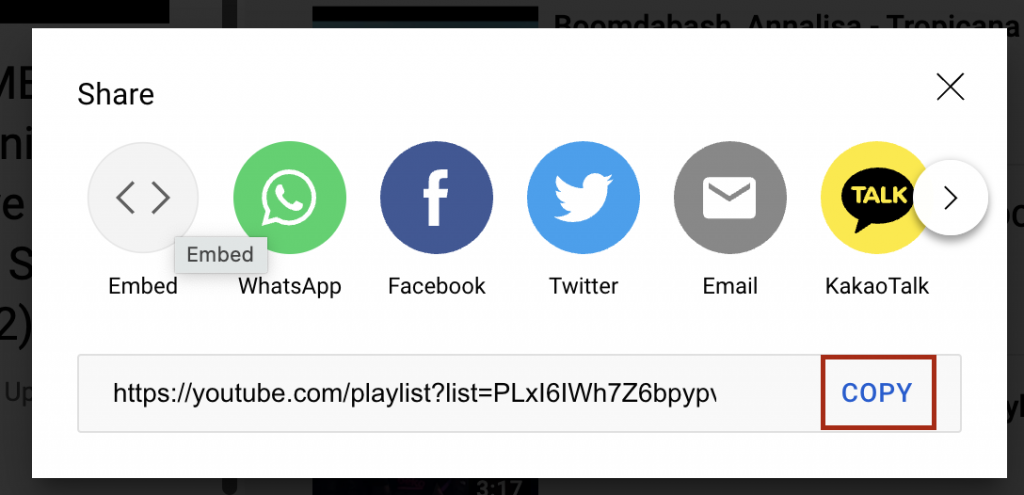
Now you just have to paste the link that is generated by PowerPoint.
Open the configuration page of your instantPlay Web.
In the Signage Settings section, paste the link into the Web resource’s URL (1).
Then, click on Save (2) e while the countdown appears close the tab to view on monitor the content just loaded.