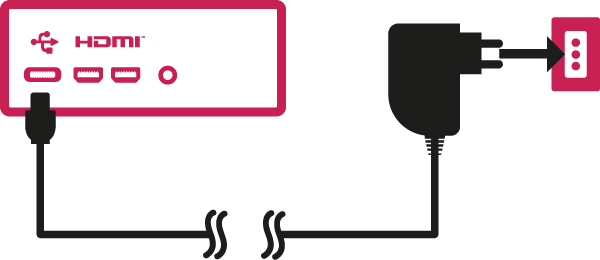Let’s hook it!
First of all, you need to connect instantPlay Slide to your monitor.
- Take the micro HDMI cable. Insert one end into the HDMI port on the player and the other into the HDMI port on the monitor.
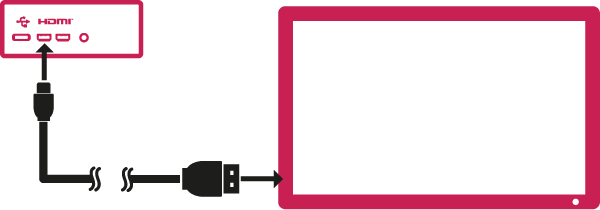
- Now connect the player to your network. Use the network cable in the package. Insert one end into instantPlay Slide’s Ethernet port and the other into the output port on your modem. Remember: you must use a cable connection to configure the device.
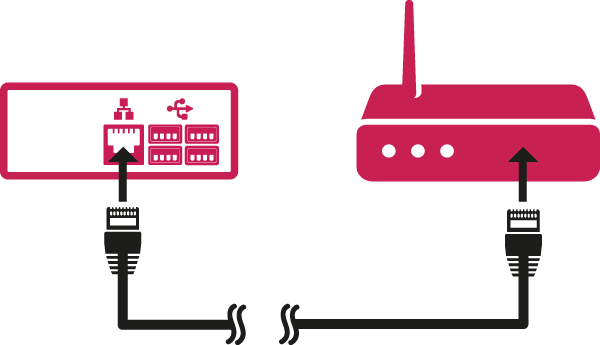
- Finally, connect your instantPlay Slide to the power supply. Connect the power supply to the player’s micro USB socket and plug it into an electrical outlet.